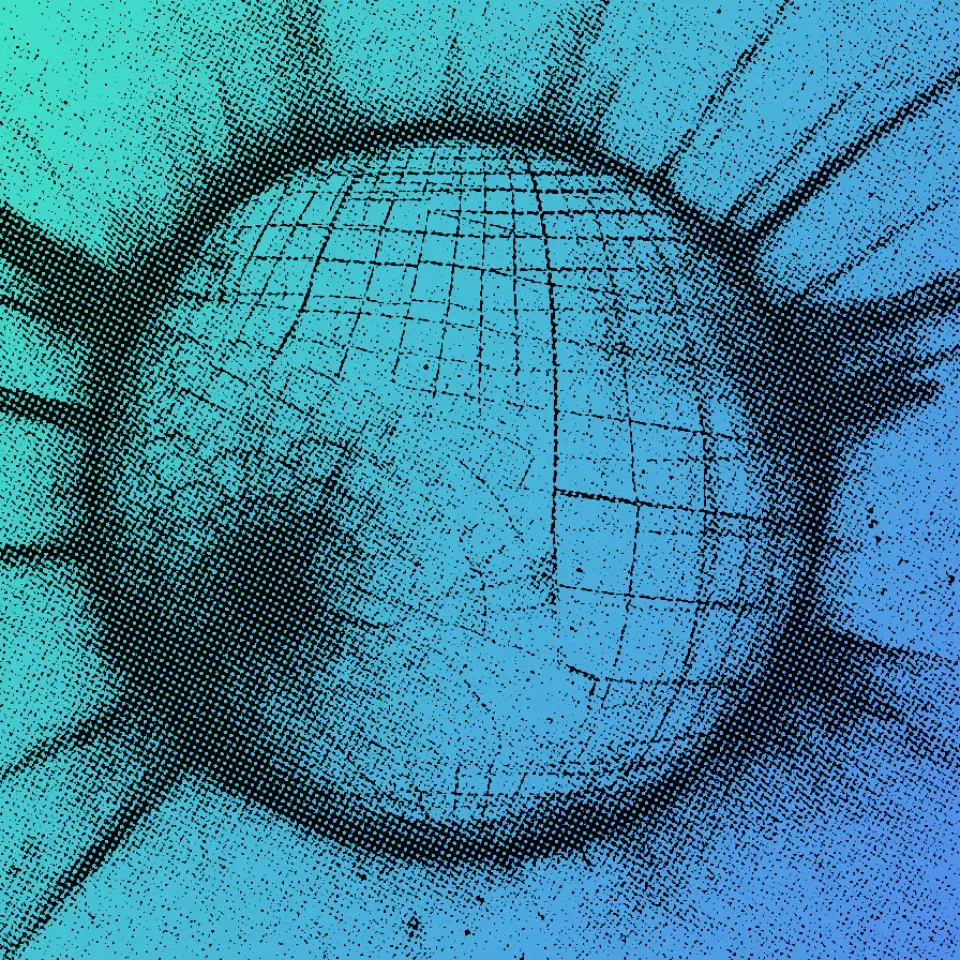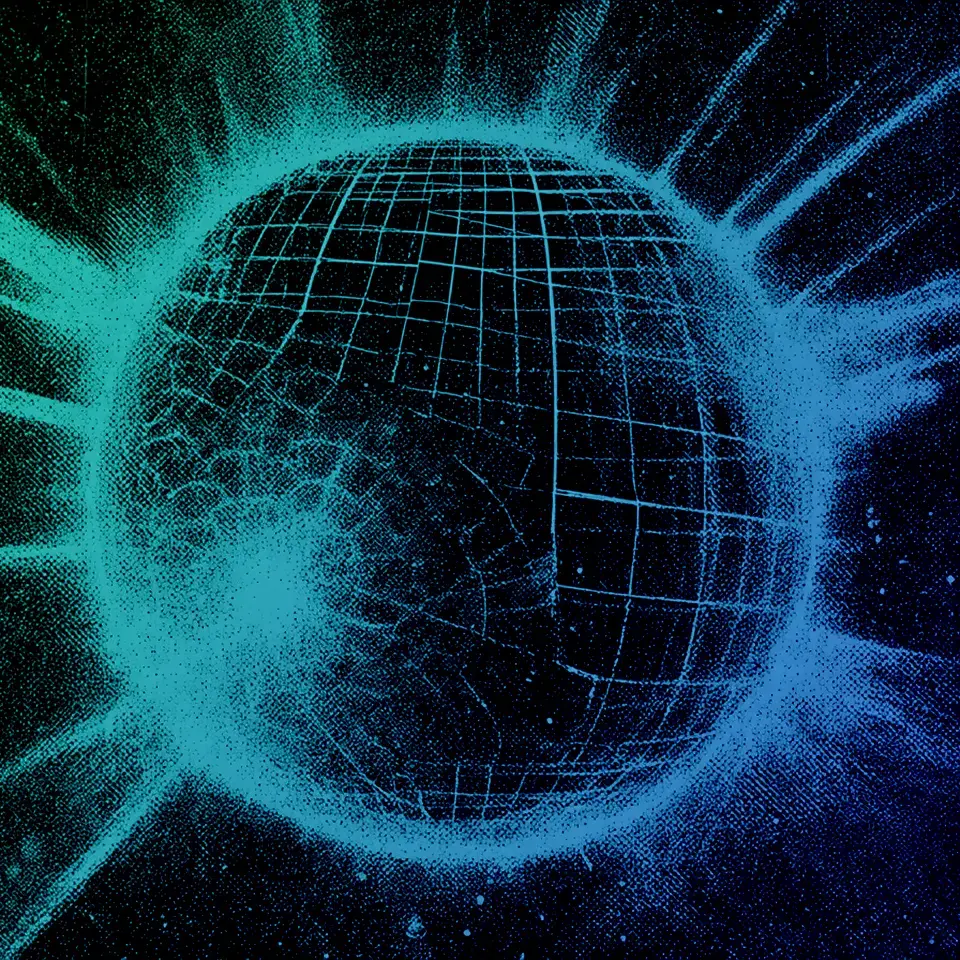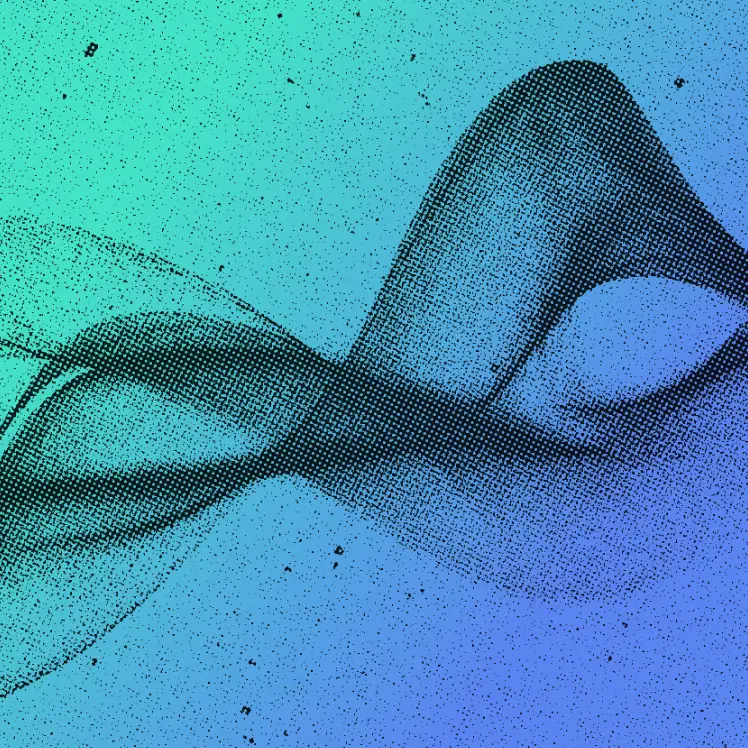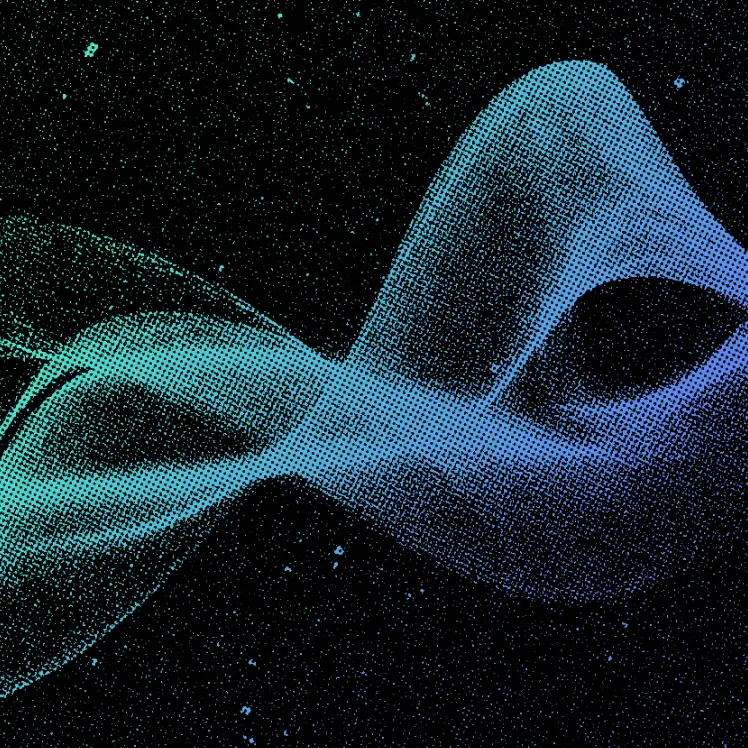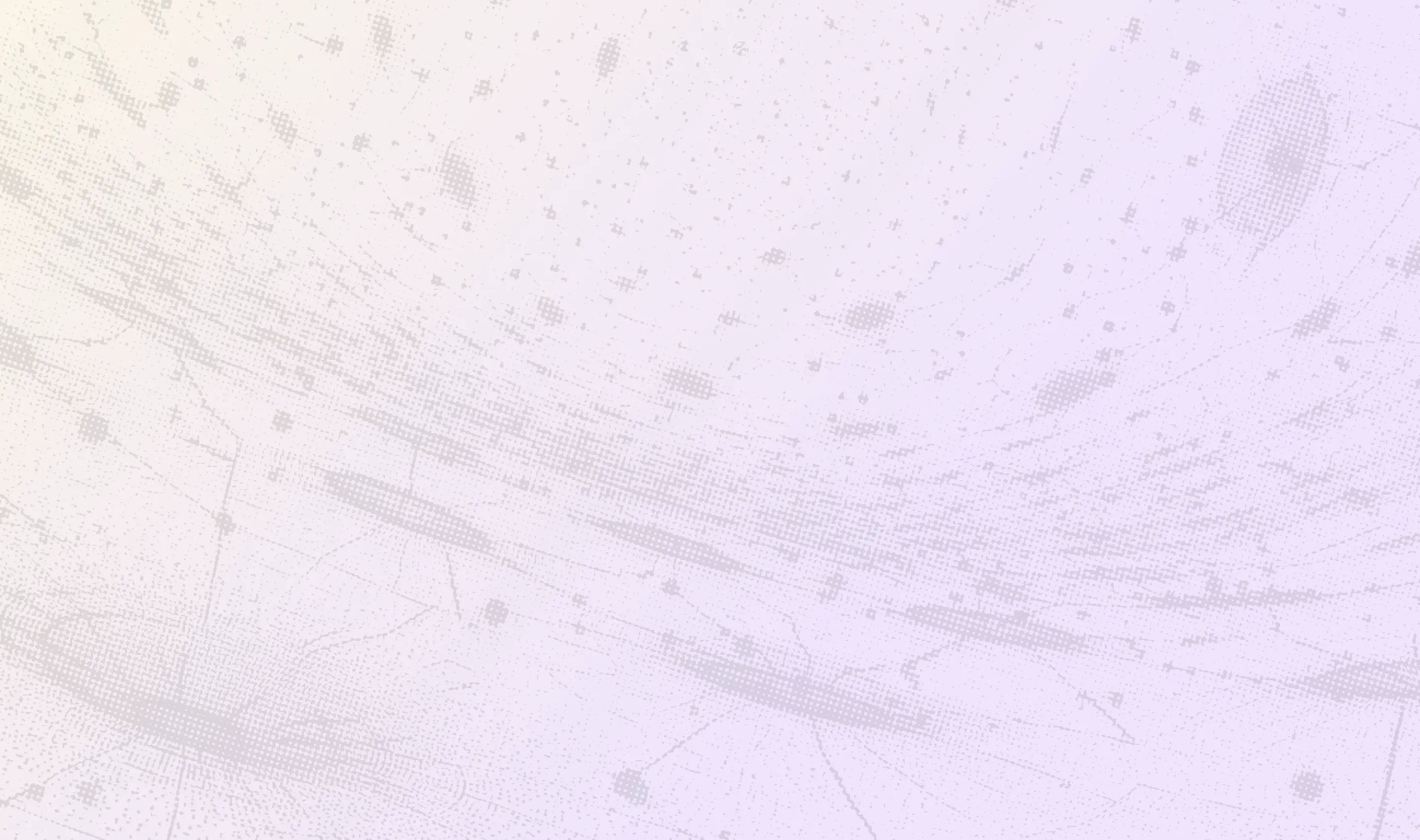
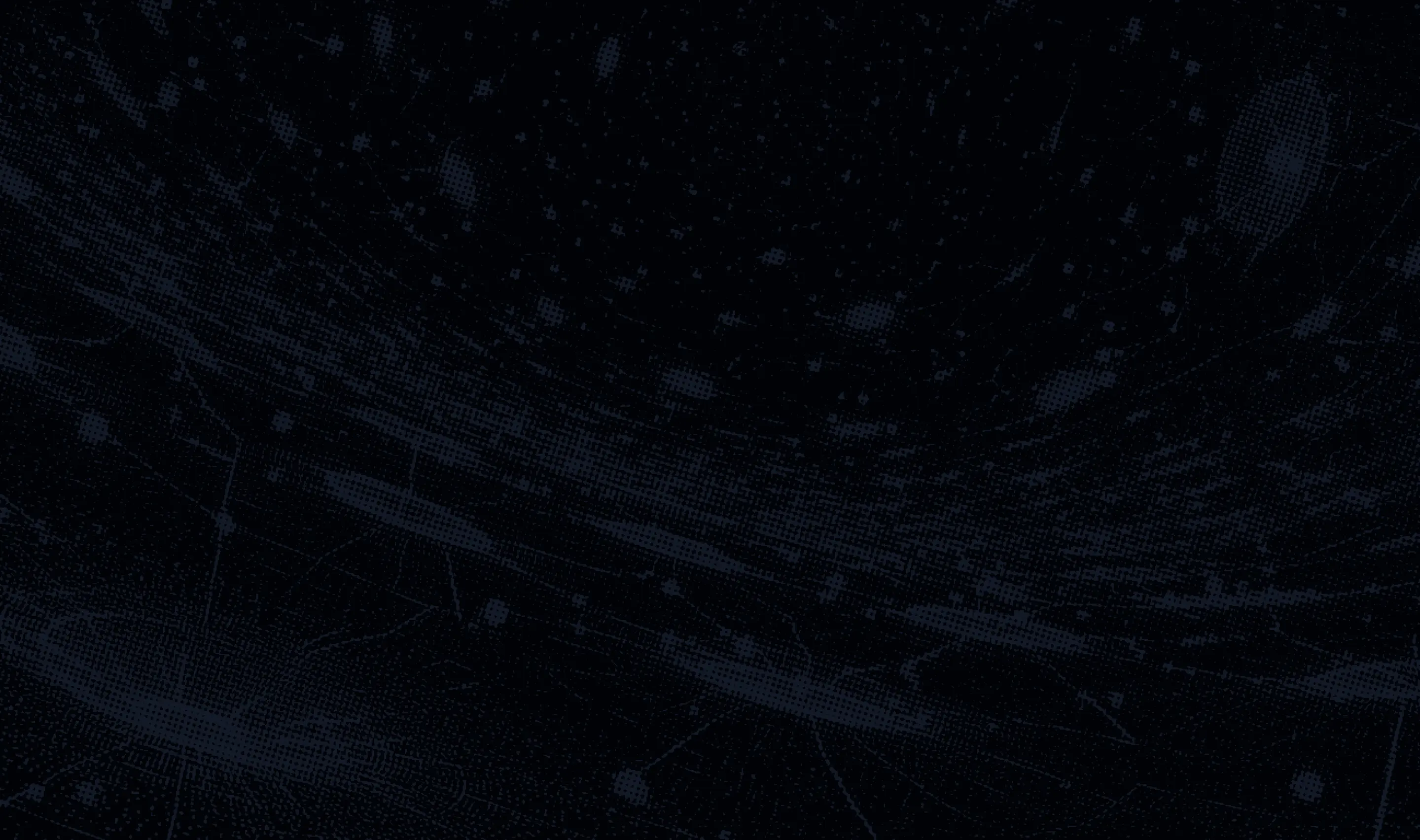
Apr 25, 2025
What is CPU Acceleration and Its Importance for AI-Driven Workloads
Inference Research
As machine learning models grow in size and complexity, machine learning deployment for practical use often creates a performance gap that must be addressed before they can yield real-world benefits. For instance, a model may achieve stellar results in controlled tests, but when deployed, it may produce results that are too slow for practical use. CPU acceleration can help close this performance gap by running models on existing hardware before looking at costly alternatives like GPUs. This article will show how to leverage CPU acceleration for faster, more efficient AI inference on existing hardware to unlock scalable, real-time performance for AI-driven workloads.
AI inference APIs enable faster, more efficient models by optimizing performance on standard hardware, eliminating the need for expensive GPUs. By using inference APIs, teams can deploy AI capabilities at scale, reduce infrastructure costs, and maintain high-speed performance across a wide range of devices.
What is CPU Acceleration and How Does it Work?

CPU acceleration refers to optimizing computer performance by leveraging the capabilities of the central processing unit (CPU). The CPU is the computer's brain, responsible for executing instructions and handling tasks. By accelerating the CPU, users can unlock the full potential of their computer, enabling:
- Faster task execution
- Improved multitasking
- Enhanced overall performance
Core Concepts in CPU Performance
This can be achieved through various techniques, including overclocking, caching, and instruction-level parallelism. Delving into the technical aspects is essential to understanding how CPU acceleration works. The CPU consists of multiple cores, each capable of executing instructions independently.
Real-World Gains of CPU Acceleration
CPU acceleration can significantly improve performance by optimizing the instruction pipeline, reducing latency, and increasing clock speeds. Multithreading and hyper-threading enable the CPU to handle multiple tasks concurrently, enhancing performance. By unlocking the full potential of the CPU, users can enjoy a seamless computing experience with:
- Faster loading times
- Improved responsiveness
- Increased productivity
Types of CPU Acceleration
CPU acceleration can be achieved through various means, including:
- Hardware-based acceleration: Involves using specialized hardware, such as graphics processing units (GPUs) or tensor processing units (TPUs), to offload tasks from the CPU.
- Software-based acceleration: Involves using software to optimize CPU performance, such as by using multithreading or parallel processing techniques.
- Hybrid acceleration: Combines both hardware and software-based approaches to achieve optimal performance.
What is Hardware Acceleration?
Hardware acceleration is the process of transferring some of the app processing work from the software that runs on the central processing unit (CPU) to an idle hardware resource, which can be a video card, an audio card, the graphics processing unit (GPU), or a special device like an AI accelerator, to optimize resource use and performance.
CPU Limitations
The CPU is the mothership, the engine of all computer systems. It is designed to manage almost every task, but this versatility is not always the most expedient way to complete specific tasks. Video decoding, graphics rendering, and even cryptocurrency mining are examples of actions that can be performed on an exclusive device or component like a GPU.
The Hardware Acceleration Advantage
Hardware acceleration transfers everyday tasks from the CPU to specially designed hardware that can execute the job more quickly and efficiently. The result is that devices function cooler (if appropriately calibrated), and batteries last much longer. Adding on processing hardware for targeted jobs incurs development fees and silicon surface area expenses.
Therefore, the workloads that demand exclusive hardware must be determined, which is why hardware acceleration is not a universal feature in all apps.
10 Key Uses of Hardware Acceleration
The primary use cases of hardware acceleration in today’s world include the following:
1. AI Data Processing
More and more hardware accelerators are incorporated into system-on-chip (SoCs) to support various artificial intelligence (AI) applications. They help create and design closely integrated custom processors that offer lower power consumption and latency, data recycling, and localization. Due to their complex nature, AI algorithms need to be hardware-accelerated. AI accelerators aim to expedite the execution of AI tasks; they carry out these actions with a degree of efficiency unachievable with traditional processors.
AI's Specialized Hardware Needs
In addition, no single processor can satisfy the diverse requirements of AI applications, so hardware accelerators built into:
- AI circuits deliver efficiency
- Energy savings
- Latency gains for specific operations
As a result, AI accelerator-based custom architectures are now starting to take on both CPUs and GPUs for applications based on AI.
2. Digital Signal Processing
Accelerators can be employed to carry out all three of the most prevalent signal processing operations:
- FIR (finite impulse response)
- IIR (infinite impulse response)
- FFT (fast Fourier transform)
Hardware Acceleration in DSP
FIR filters, IIR filters, and FFT operations are regularly used in digital signal processing. Their standardized structure enables direct hardware implementation, specifically, hardware accelerators called Super Harvard Architecture Single-Chip Computers (SHARC). SHARC systems have a long track record supporting advanced signal-processing capabilities in many applications.
Impact of Accelerated Signal Processing
The processor includes a range of hardware accelerators for standard signal processing operations, which include FIR filters, IIR filters, and FFTs. These operations are the bedrock for:
- Communication networks
- Medical equipment
- Consumer goods
- Industrial control
- Measurement applications
3. Packet Routing Decision Acceleration
Although the core ideas may be similar, hardware acceleration for routers differs somewhat from hardware acceleration for computer systems. A router's task is to:
- Review incoming traffic at all of its ports
- Search for the desired port
- Send the traffic to the correct location
Router CPU Bottleneck
Other stages, such as permitting or rejecting traffic flow or routinely conducting network address translation (NAT), also play a key role in these routing decisions. When a router wants to decide about a packet (fragments of traffic), it must ship it to its CPU, a finite resource. Typically, the router must make this choice for each packet that travels through it, which can quickly add to its workload.
Hardware Acceleration for Efficient Routing
Hardware acceleration reduces the total number of packets that a router needs to review and determine. When activated, the CPU makes decisions according to the initial packets within a traffic stream. Typically, hardware acceleration can be turned on or off using the local area network (LAN) settings in a router's admin panel.
4. Media Services Like Spotify
Hardware acceleration can help resource-intensive applications like Spotify run more efficiently and provide the user with a better computing experience (not necessarily an audio experience). Hardware acceleration is a configuration in the desktop edition of Spotify that moves the app from “standard processing” to more specialized components on the machine you use. Then, apps like Spotify assign specific roles depending on which device can effectively perform the task.
Audio Playback Unaffected
Activating hardware acceleration has no influence on audio quality or playback in its own right. Offloaded processes include:
- Toggling displays
- Importing disc art
- Launching consecutive tracks
- Displaying lyrics
Boosting Multitasking Performance
Typically, music streaming applications like Spotify operate simultaneously with other applications. Hardware acceleration can substantially enhance the user experience when performing CPU-intensive tasks like photo editing or operating an Excel file.
5. Web Performance Optimization in Chrome
Most browsers, including Google Chrome, have been optimized with hardware acceleration. This technique uses the machine’s GPU to accelerate processes and save valuable CPU time.
GPU-Powered Chrome Performance
Chrome’s hardware acceleration uses the device’s graphics processing unit (GPU) to carry out graphics-intensive tasks such as watching video tutorials or anything demanding faster mathematical computations. Passing on a particular task to the GPU allows the CPU to zero in on other activities while the GPU conducts processes it was created to execute successfully. Nevertheless, driver mismatches or incompatibilities can cause this feature to run incorrectly; deactivating it might spare the user from inadvertent challenges.
6. Audio Processing on PCs
Several PC audio adapters feature hardware acceleration, which helps perform hardware mixing for any number of audio files being processed by the audio driver.
Offloading Audio Processing for Performance Gains
Hardware acceleration enhances performance by freeing the CPU from audio mixing. In addition to mixing, the hardware executes tasks like sample-rate conversion (SRC), attenuation, and, if necessary, 3D processing, which would otherwise require specific software. 3D audio encompasses:
- Panning (dimension 1)
- Frequency and amplitude (dimension 2)
- Depth (dimension 3)
7. Cryptographic Hardware Acceleration
Cryptographic processes can be costly when carried out using software. A hardware accelerator can perform these operations to boost performance and lower costs. Cryptographic hardware acceleration refers to using hardware to execute cryptographic functions faster than software can.
Boosting Cryptographic Speed with Hardware
For example, in public key cryptography, Rivest-Shamir-Adelman (RSA) techniques are commonly applied. Nevertheless, employing software for this function reduces or restricts the rate of operations performed within the tens-per-second band. A computer system with hardware acceleration can perform as many as a few thousand RSA computations every second. Intel has formally stated that it is building environmentally friendly blockchain hardware accelerators. For SHA-256-based cryptocurrency mining, these will offer over 1000X greater efficacy per watt compared to standard GPUs.
8. Video Encoding and Decoding
Upgrading modern videos to higher resolutions doubles the CPU’s workload, resulting in CPU overheating, laptop sluggishness, high CPU usage, interrupted processes, and battery drain. Hardware acceleration, leveraging the GPU’s enormous parallel processing capacity, successfully conserves CPU time and power consumption. Specifically, hardware acceleration solutions enable 4K ultra HD video processing to outperform CPU-intensive efficiency significantly. On the open market, apps that support GPU hardware acceleration are:
- Windows Media Player
- VLC Media Player
- MacX Video Converter Pro
- Others
9. Computer-Aided Design (CAD)
Modeling kernels are used by computer-aided design (CAD) programs (like SolidWorks, AutoCAD, etc.) to execute foundational modeling processes. Nonetheless, certain modeling operations are computationally demanding. Because of this, most CAD systems need the designer to wait a while until a specific operation has ended, and he/she can offer visual feedback and move on to the next operation.
Triggering hardware acceleration can boost performance and productivity in computer-aided design software, optimizing the overall computational experience beyond 3D design work.
10. Hardware Acceleration in Android
Android leverages hardware acceleration to speed up 2D rendering and image and video processing. Nevertheless, not all elements of an Android application can be accelerated. Since Android 3.0, specific features have been identified, and only these can be accelerated. These comprise the following:
- Activity
- Application
- Wwindow
- View layers
The programmer or the device driver can enable or disable hardware acceleration when appropriate or when CPU usage hits an all-time high. Note that the user is unable to access the acceleration functionality in Android.
Benefits of CPU Acceleration
The benefits of CPU acceleration are numerous and significant. Some of the most notable benefits include:
- Improved system performance: CPU acceleration can result in significant performance gains, making your computer more responsive and efficient.
- Increased productivity: CPU acceleration allows you to complete tasks faster and more efficiently, making you more productive and efficient.
Real-World Applications of CPU Acceleration
CPU acceleration is used in various applications, including:
- Gaming
- Video editing
- Scientific simulations
- Data analytics
CPU acceleration improves graphics performance and reduces latency in gaming. It also accelerates video encoding and color correction tasks in:
- Video editing
- Complex calculations and simulations in scientific simulations
- Data processing and analysis in data analytics
Can CPU acceleration improve the performance of other components, like graphics cards and storage devices?
CPU Acceleration's Broader Impact
CPU acceleration can positively impact the performance of other components, like graphics cards and storage devices. When the CPU is accelerated, it can handle tasks more efficiently, reducing the load on different elements and enabling them to perform better.
For example, a faster CPU can accelerate graphics processing, enabling smoother gameplay and improved graphics quality. Similarly, accelerated CPUs can improve storage performance by reducing the time it takes to load data, access files, and transfer information.
CPU Acceleration and Peripheral Performance
The impact of CPU acceleration on other components depends on the specific workload and system configuration. In general, CPU acceleration can improve the performance of graphics cards by reducing the CPU bottleneck and enabling the GPU to handle more complex tasks. CPU acceleration can also enhance the performance of storage devices by:
- Reducing latency
- Increasing throughput
- Enabling faster data transfer
Nevertheless, the extent of the improvement depends on the specific storage device, interface, and workload. Accelerating the CPU can create a more balanced system where all components work harmoniously to deliver optimal performance and efficiency.
Related Reading
AI Inference Acceleration on CPUs
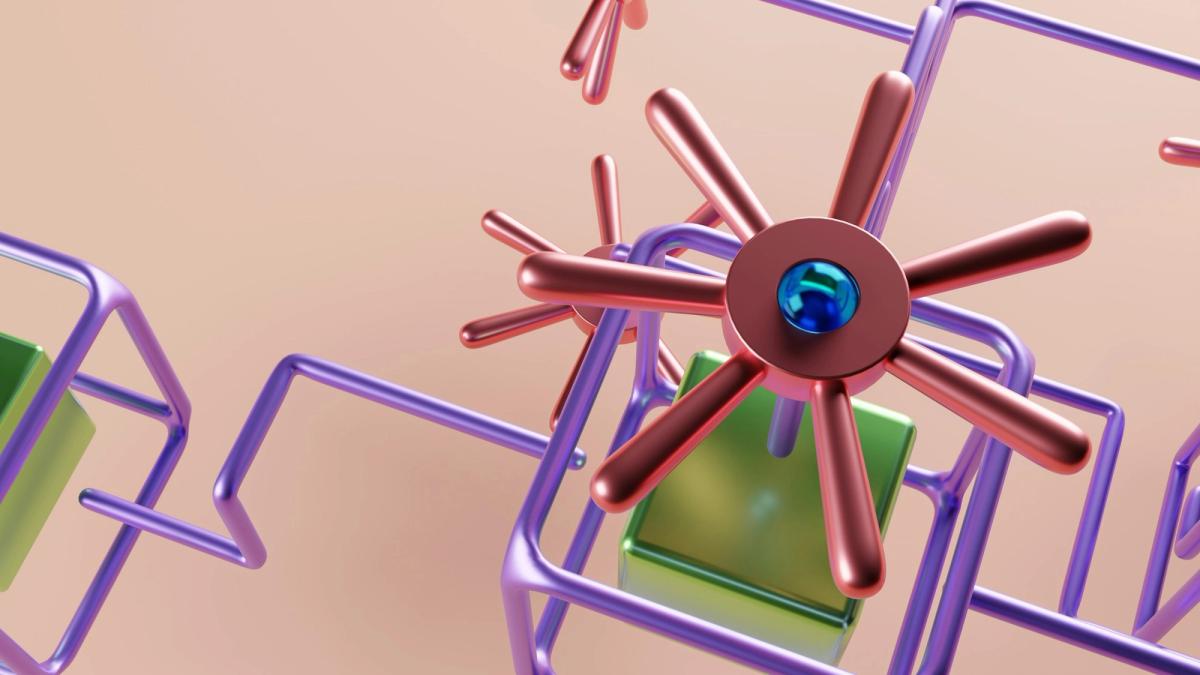
AI inference refers to using a trained neural network model to make a prediction. Conversely, AI training involves creating the model or machine learning algorithm using a training dataset. Inference, training, and data engineering are the key stages of a typical AI workflow, and the workloads associated with the various stages of this workflow are diverse.
Optimizing AI Inference Across Diverse Hardware
No single processor, whether a CPU, GPU, FPGA, or AI accelerator, works best for your entire pipeline. Let us explore AI inference and its applications, the role of software optimization, and how CPUs, particularly Intel CPUs with built-in AI acceleration, deliver optimal AI inference performance while looking at a few interesting use case examples.
AI Inference as a Part of the End-to-End AI Workflow
AI, at its essence, converts raw data into information and actionable insights through three stages: data engineering, AI training, and AI inference/deployment. Intel provides a heterogeneous portfolio of AI-optimized hardware combined with a comprehensive suite of AI tools and framework optimizations to accelerate every stage of the end-to-end AI workflow.
The Primacy of AI Inference
With the focus that has traditionally been paid to training in model-centric AI over the years and the recent focus on data engineering and data-centric AI, inference is more of an afterthought. Nevertheless, applying what is learned during the training phase to deliver answers to new problems, whether on the cloud or at the edge, is where the value of AI is derived.
Cloud vs. Edge Inference Landscapes
Edge inferencing continues to explode across intelligent surveillance, autonomous machines, and real-time IoT applications. In contrast, cloud inferencing already has vast use across fraud detection, personalized recommendations, demand forecasting, and other applications that are not as time-critical and might need greater data processing.
Challenges with Deploying AI Inference
Deploying a trained model for inference can seem trivial. This is far from true as the trained model is not directly used for inference but modified, optimized, and simplified based on where it is deployed. Optimizations depend on performance, efficiency requirements, and compute, memory, and latency considerations.
The diversity of data and the scale of AI models continue to grow with the proliferation of AI applications across domains and use cases, including:
- Vision
- Speech
- Recommender systems
- Time-series applications
Size, Speed, and Power
Trained models can be large and complex, with hundreds of layers and billions or even trillions of parameters. Nevertheless, the inference use case might require that the model still have low latency (for example, automotive applications) or run in a power-constrained environment (for example, battery-operated robots).
Pruning for Efficiency
This necessitates simplifying the trained models even at a slight cost to prediction accuracy. Pruning and quantization are two popular methods for optimizing a trained model without significant accuracy losses. Pruning refers to eliminating the least significant model weights that have minimal contribution to the final results across various inputs.
Conversely, quantization involves reducing the numerical precision of the weights, for example, from a 32-bit float to an 8-bit integer. Intel AI hardware architectures and AI software tools provide you with everything you need to optimize your AI inference workflow.
Accelerate AI Inference: Hardware
The different stages of the AI workflow typically have different memory, compute, and latency requirements. Data engineering has the highest memory requirements so that large datasets can fully fit into systems for efficient preprocessing, considerably shortening the time required to sort, filter, label, and transform your data.
Training is usually the most computationally intense stage of the workflow and typically requires several hours or more to complete, depending on the size of the dataset. Nevertheless, inference has the most stringent latency requirement, often requiring results in milliseconds or less.
A point of note here is that while the computing intensity of inference is much lower than that of training, inference is often done on a much larger dataset, leading to greater total computing resources for inference vs training.
Intel's Diverse AI Hardware Portfolio
From hardware that excels at training large, unstructured data sets to low-power silicon for optimized on-device inference, Intel AI supports cloud service providers, enterprises, and research teams with a portfolio of versatile, purpose-built, customizable, and application-specific AI hardware that turns AI into reality.
The Role of CPUs in AI
The Intel Xeon Scalable processor, with its unparalleled general-purpose programmability, is the most widely used server platform for AI from the cloud to the edge. CPUs are extensively used in the data engineering and inference stages, while training uses a more diverse mix of GPUs and AI accelerators in addition to CPUs.
Intel's Multi-Pronged AI Hardware Strategy
GPUs have their place in the AI toolbox, and Intel is developing a GPU family based on our Xe architecture. Nevertheless, CPUs remain optimal for most machine learning inference needs. We are also leading the industry in driving technology innovation to accelerate inference performance on the industry’s most widely used CPUs.
We continue expanding the built-in acceleration capabilities of Intel Deep Learning Boost (Intel DL Boost) in Intel Xeon Scalable processors.
Boosting Inference with Intel DL Boost (VNNI)
Based on Intel Advanced Vector Extensions 512 (Intel AVX-512), the Vector Neural Network Instructions (VNNI) in Intel DL Boost deliver a significant performance improvement by combining three instructions. This maximizes the use of compute resources, improves the use of the cache, and avoids potential bandwidth bottlenecks.
Advancing Matrix Computations
Most recently, we announced Intel Advanced Matrix Extensions (Intel AMX), an extensible accelerator architecture in Intel Xeon Scalable processors. This architecture enables higher machine learning compute performance for training and inference by providing a matrix math overlay for the Intel AVX-512 vector math units.
Accelerate AI Inference: Software
Intel complements the AI acceleration capabilities built into our hardware architectures with optimized versions of popular AI frameworks and a rich suite of libraries and tools for end-to-end AI development, including for inference.
All major AI frameworks for deep learning (such as TensorFlow, PyTorch, Apache MXNet, and PaddlePaddle) and classical machine learning (such as scikit-learn and XGBoost) have been optimized by using oneAPI libraries (oneAPI is a standards-based, unified programming model that delivers a common developer experience across diverse hardware architectures) that provide optimal performance across Intel CPUs and XPUs.
These Intel software optimizations, called software AI accelerators, help deliver orders of magnitude performance gains over stock implementations of the same frameworks. As a framework user, you can reap all performance and productivity benefits through drop-in acceleration without learning new APIs or low-level foundational libraries.
Along with developing Intel-optimized distributions for leading AI frameworks, Intel also upstreams our optimizations into the main versions of these frameworks, helping deliver maximum performance and productivity to your inference applications when using default versions.
Deep neural networks (DNNs) show state-of-the-art accuracy for a wide range of computational tasks but still face challenges during inference deployment due to their high computational complexity. A potential alleviating solution is low-precision optimization. With hardware acceleration support, low-precision inference can compute more operations per second, reduce the memory access pressure, and better utilize the cache to deliver higher throughput and lower latency.
Related Reading
Start Building with $10 in Free API Credits Today!
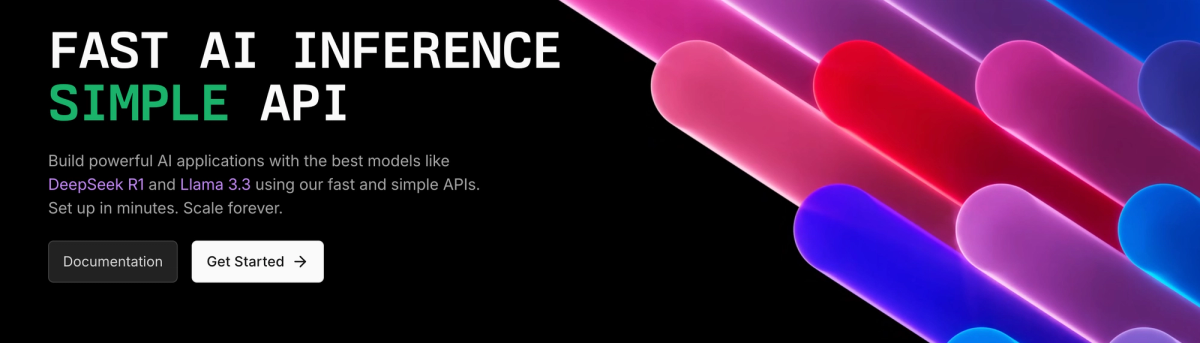
Inference delivers OpenAI-compatible serverless inference APIs for top open-source LLM models, offering developers the highest performance at the lowest cost in the market. Beyond standard inference, Inference provides specialized batch processing for large-scale async AI workloads and document extraction capabilities designed explicitly for RAG applications.
Start building with $10 in free API credits and experience state-of-the-art language models that balance cost-efficiency with high performance.
CPU Acceleration: What Is It and Why Does It Matter for Inference of Machine Learning Models?
CPU acceleration uses high-performance processors and their cores to speed up compute-intensive tasks. For inference, CPU acceleration is essential for achieving low-latency results, especially when dealing with large language models (LLMs) that can be many gigabytes.
Inference provides CPU acceleration for all supported models, meaning you can get quick, cost-effective application results.
Related Reading
Own your model. Scale with confidence.
Schedule a call with our research team to learn more about custom training. We'll propose a plan that beats your current SLA and unit cost.