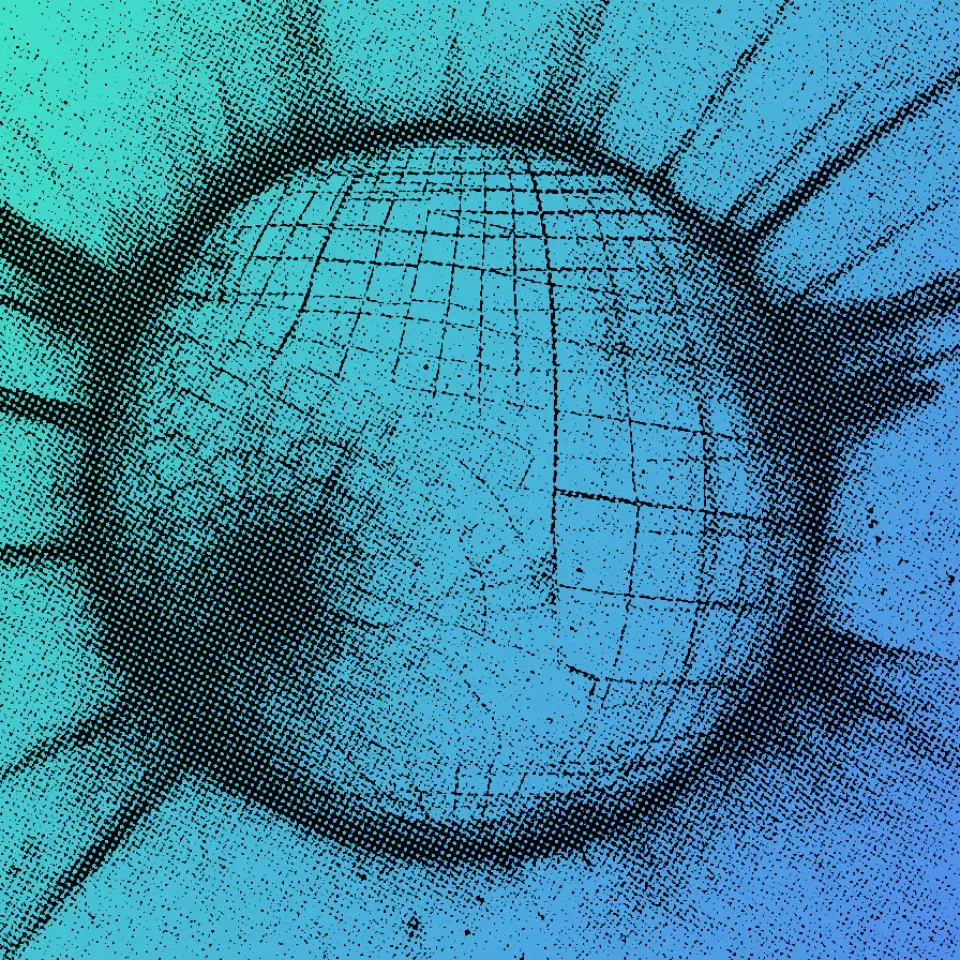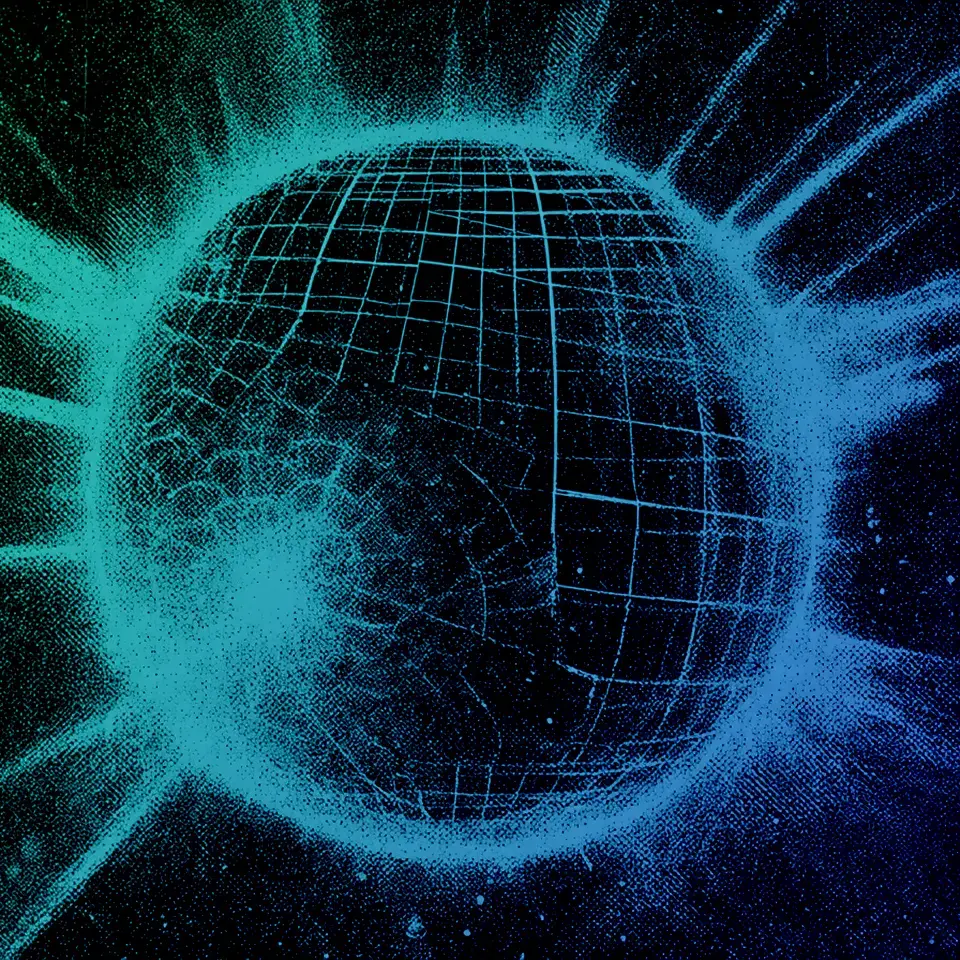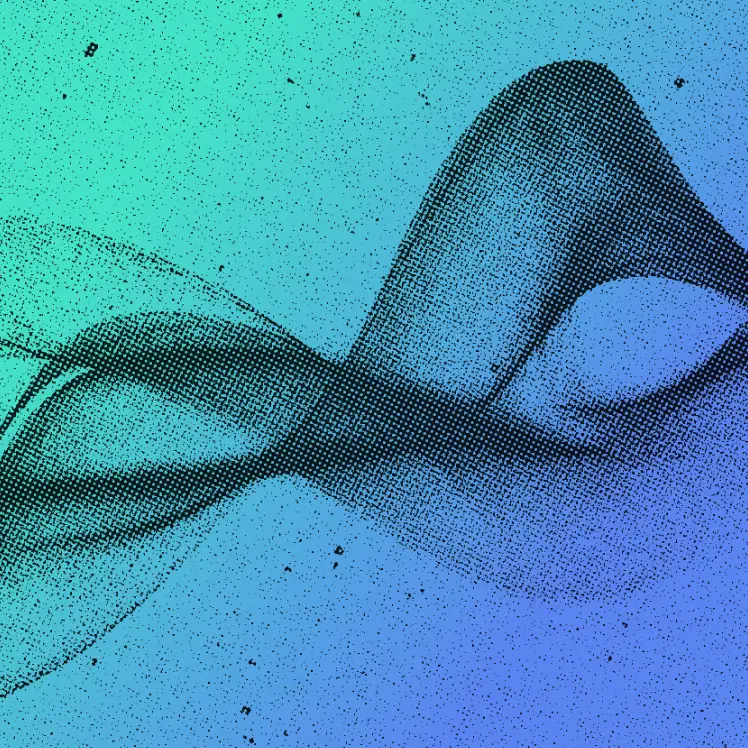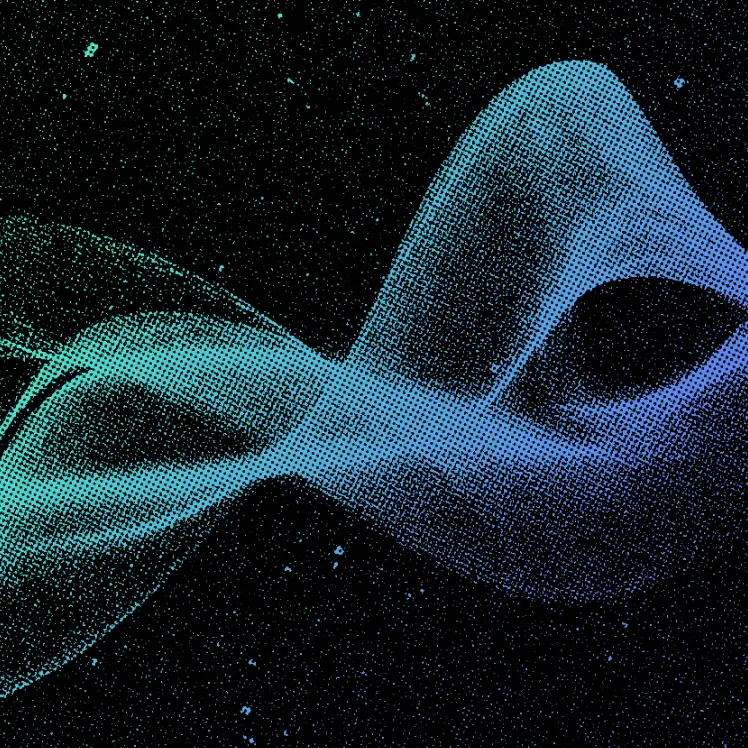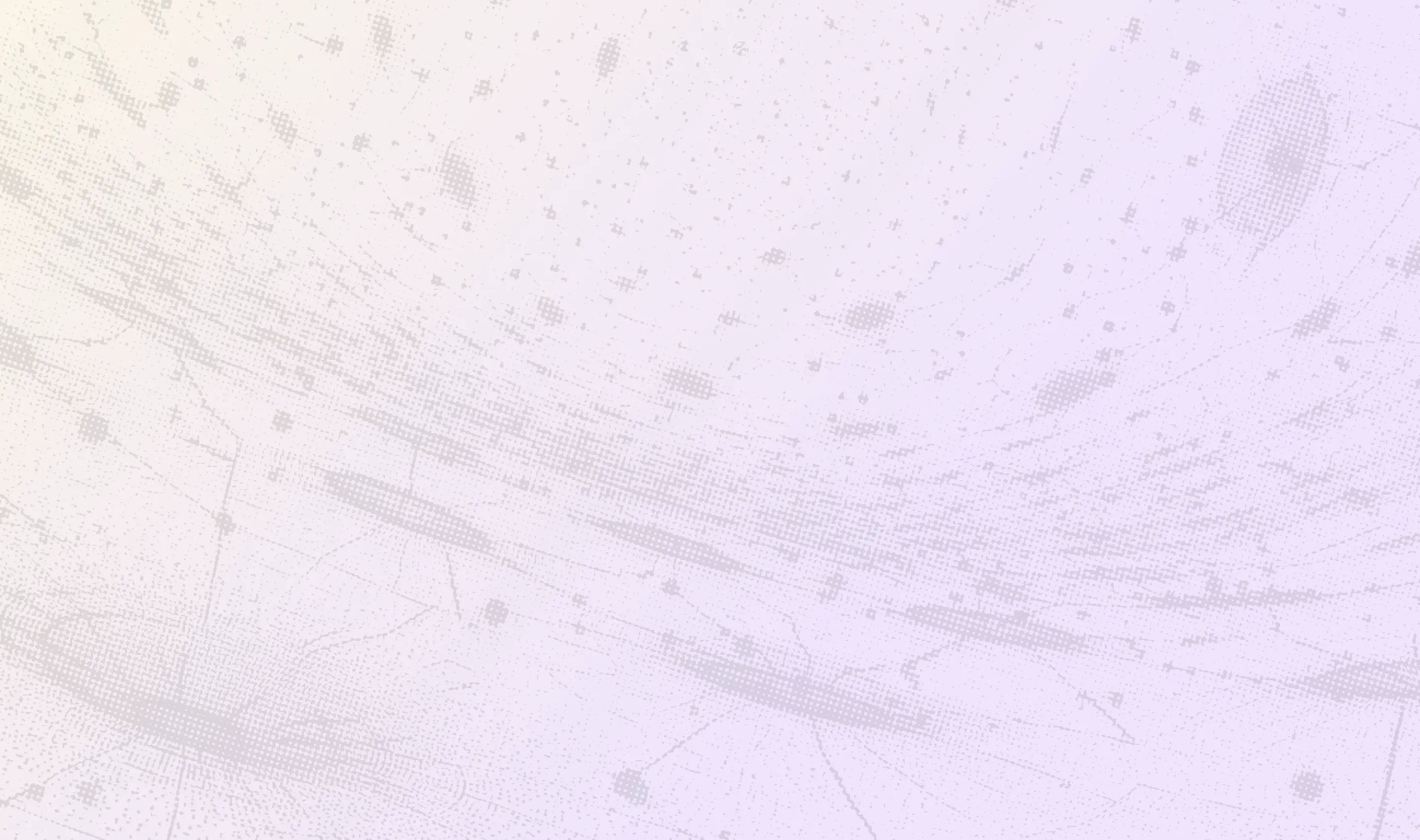
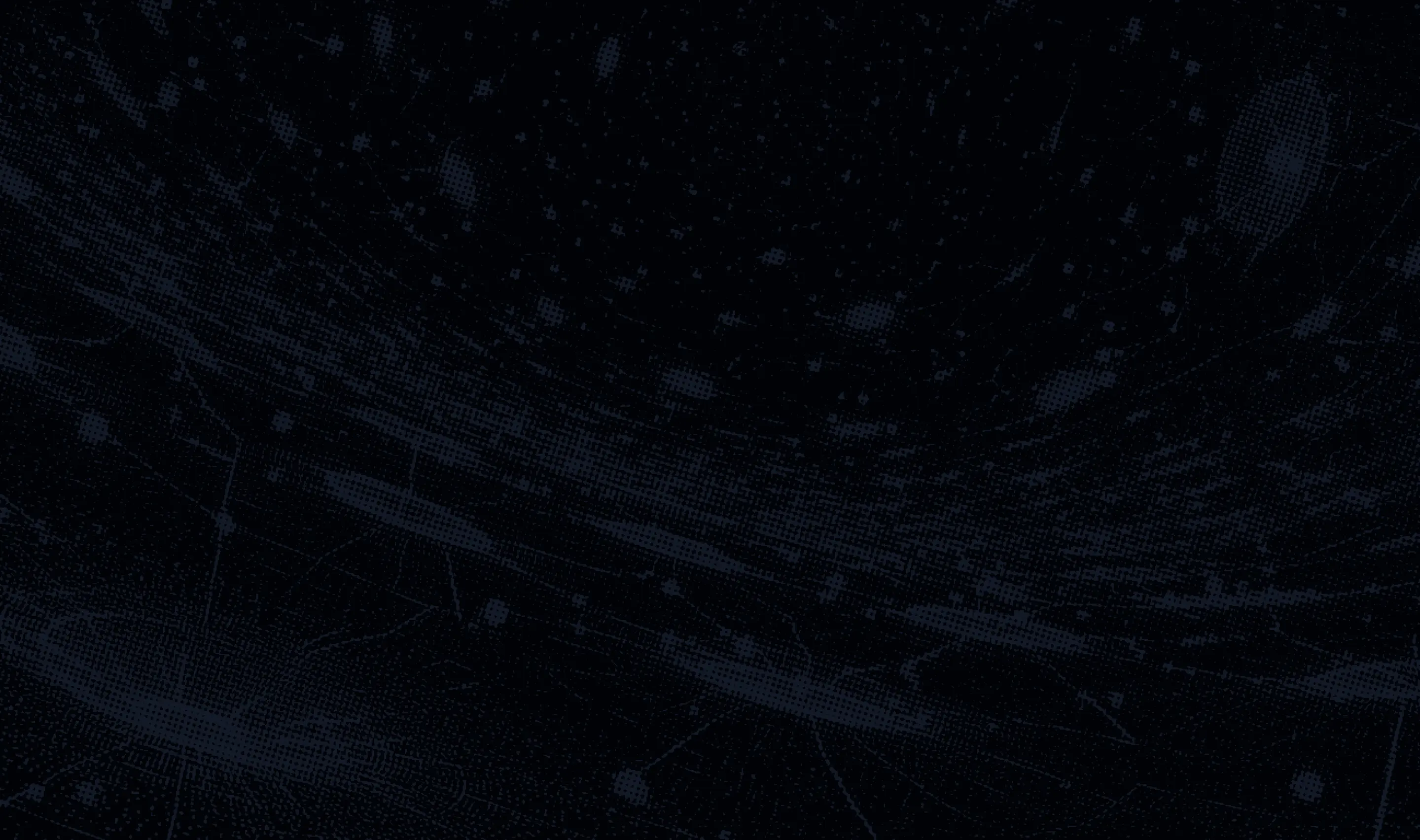
May 17, 2025
Optimizing Latency vs. Response Time in AI Deployment
Inference Research
In machine learning, there’s nothing quite as frustrating as a slow AI application. Picture this: You’ve built a model that predicts customer behavior and deployed it to an online store to provide real-time recommendations. As customers browse the site, the model takes too long to return results, and you can practically hear the sound of sales whizzing by. Speed matters when building and deploying AI systems; this is where Latency vs. Response Time comes in. In this article, we’ll unpack the differences between latency and response time, how they impact machine learning optimization, and how you can improve both to build AI systems that respond faster, scale seamlessly, and deliver consistently high performance across real-world applications.
One valuable tool to help you achieve your goals is Inference’s AI inference APIs. These APIs provide a quick and easy way to set up a powerful cloud-based environment for your machine learning models. They help you reduce latency and response time to deliver better user performance.
Is Latency the Same as Reaction Time?

API latency measures how long it takes for an API to respond after receiving a request. It specifically tracks the time between a client sending an API request and receiving the first byte of the response.
API latency includes:
- Network latency: The time it takes for data to travel through the network.
- Server processing time: It takes the server to handle the request.
- Queuing time: Delays due to server load.
- Client processing time: It takes the client to process the response.
API latency is measured in milliseconds. Factors that affect it include:
- Distance between client and server
- Network traffic and quality
- Network device efficiency
- Server processing power
For B2B SaaS companies, API latency is crucial because it affects how fast apps work and how happy users are. High latency can slow apps, delay data operations, and upset users, especially in fields like online gaming or finance, where speed matters.
What is Response Time?
Response time is the total time it takes for an API to process a request and fully respond to the client. This includes both API latency and server processing time.
Key points about response time:
- Response time: Total time from request start to full response receipt.
- p50: Typical response time for half of the API requests.
- p90: Response time for 90% of requests.
- p95: Response time for 95% of requests.
- p99: Response time for 99% of requests (worst cases).
Different Types of Response Metrics

APIs Average Response Time
This time includes the loading time of JavaScript files, XML, CSS, and others in the system. If any slow component is present in the system, it will affect the average response time.
Peak Response Time
This time is used to get the most dangerous components of a system. According to this, the time will be visible for the components not executed properly as expected.
Error Rate
It calculates the rate of all components that failed to execute or expired and the HTTP requests that show an error.
Things that affect response time:
- How complex the API request is
- How much data is being sent
- Network latency
- Server load
- How well the API is built
For B2B SaaS companies, response time is key to how well an API works. Faster response times mean happier users and can make an API more popular. Checking different percentiles (p50, p90, p95, p99) helps companies understand how their API performs in different situations and fix any problems.
Related Reading
Latency vs. Response Time: What’s the Difference?

The terms API latency and response time are often used interchangeably, but they refer to distinct performance metrics. Latency is the delay before a data transfer begins following an instruction, while response time includes latency plus the time taken to process and deliver the full response.
Here’s a simple analogy to illustrate latency and response time. Imagine you’ve just placed an order at a restaurant.
- Latency is the time it takes for the server to deliver your order to the kitchen after you’ve made your request.
- Response time is the total time for the kitchen to prepare your order and for the server to deliver it back to your table.
In short, latency measures the speed of the initial response, while response time measures the speed of the entire process.
The Main Differences Between API Latency and Response Time
API latency and response time are key metrics for API performance, but they measure different things:
- API Latency: Time for data to travel between client and server
- Response Time: Total time from request start to full response receipt.
The link between latency and response time is simple:Response Time ≈ Latency + Server Processing TimeFor example:Latency: 100msServer processing: 200msTotal response time: 300msThis helps B2B SaaS companies spot where their API might be slow.
A Side-by-Side Comparison of Latency and Response Time
Here’s a clear breakdown of API latency vs response time:
Feature: API Latency
- What it measures: Network travel time
- Main factors: Distance, network traffic, and network devices
- Starts measuring: When a request leaves the client
- Stops measuring: When the response reaches the client
- Typical unit: Milliseconds (ms)
- How to improve: Better networks, CDNs
- Impact on users: Affects the initial speed
Feature: Response Time
- What it measures: Total request-response cycle
- Main factors: Server power, request complexity, data size, and latency
- Starts measuring: When the request leaves the client
- Stops measuring: When a client gets a full response
- Typical unit: Milliseconds (ms) or seconds (s)
- How to improve: Faster servers, better code, network upgrades
- Impact on users: Affects overall API speed and user happiness
For B2B SaaS companies, knowing these differences helps make APIs work better. While both matter, focusing on response time often makes users happier.
How to Measure API Latency
Measuring API latency helps B2B SaaS companies improve their apps. Here’s how to do it effectively:
Latency Measurement Tools
Common tools for measuring API latency:
Tool Type: Monitoring Tools
- Examples: Various options
- Features: Measure latency to the millisecond
Tool Type: Command-Line Tools
- Examples: oha (Rust-based)
- Features: Quick latency percentiles, easy setup
Tool Type: API Testing Platforms
- Examples: Postman, JMeter
- Features: Full API testing, including latency
When picking a tool, think about how easy it is to use, how it fits with other tools, and what numbers it gives you.
Understanding Latency Metrics
To make sense of latency metrics:
- Look at total latency, including wait time and processing time
- Measure from the user’s point of view
- Focus on percentiles (95th, 99th) instead of averages
Key things to watch:
Metric: Network Latency
- What It Measures: Time for the data to travel
Metric: Server Processing Time
- What It Measures: Time for the server to handle the request
Metric: Queuing Time
- What It Measures: Delays from the server being busy
Metric: Client Processing Time
- What It Measures: Time for the user's device to handle data
Typical Latency Benchmarks
Here are some general guidelines for B2B SaaS apps:
Latency: How It Performs
- Under 100ms: Very good
- 100-300ms: Good
- 300-500ms: Okay
- Over 500ms: Needs work
How to Measure API Response Time
Measuring API response time helps B2B SaaS companies ensure their apps work well.
Here’s how to do it:
Response Time Measurement Methods
There are three main ways to measure API response time:
Method: Built-in Tools
- What It Is: Tools that come with your development setup
- Good Points: Easy to use, accurate
- Bad Points: Can't change much
Method: External Services
- What It Is: Separate tools like New Relic or AppDynamics
- Good Points: Full monitoring, sends alerts
- Bad Points: Costs extra
Method: Custom Scripts
- What It Is: Code you write yourself
- Good Points: Can do exactly what you want
- Bad Points: Takes time to make
Reading Response Time Data
To understand response time numbers:
- Look at 95th and 99th percentiles, not just averages
- Compare times for different parts of your API
- Check if the times change over time
- See how response time relates to other things, like how busy your servers are
Key things to watch:
- Average response time
- Longest response time
- How many requests can you handle
- How often do errors happen
Good Response Time Standards
Different apps need different response times:
App Type: Good Response Time
- Fast apps (games, trading): Less than 100 ms
- Web apps: Less than 2 seconds
- Mobile apps: 1-3 seconds
- Background tasks: Depends, but make it as fast as you can
For B2B SaaS apps, try to keep response times under 500 ms. This helps users have a good experience. To keep response times good:
- Set clear goals for how fast your API should be
- Keep checking your API’s speed
- Test your API’s speed often
- Make your servers work better
- Use fast ways to check if users are allowed to use your API
- Save information so you don’t have to get it again every time
Related Reading
Optimization Strategies for Response Time

There are always edge cases where a few of your users report the worst response times imaginable. That could be because of a outdated computer, or they’re trying to access your web app with a bad internet connection (on the subway, remote locations, etc), or your API experienced a brief downtime because of a bug or your deployment. Try not to worry too much about those cases, as you can usually do nothing about them.
When and Why to Use Specific Percentiles in Performance Monitoring
Calculating an average on that data will take those outliers into account as well, and you don’t want that. You want to exclude those data points from your data. Enter: percentiles. Percentiles provide you with a different view of your performance data. The data is sorted in descending order and cut at specific % points.
The most commonly used percentiles are p50, p75, p95, p9, and p100.
- P50, also called the Median, is the value below which 50% of the data falls. This would be your API's typical performance.
- P75 is the value where 75% of the data falls. This percentile is suitable for frontend applications because it includes more variable data, mirroring the variety of user conditions.
- P95 is more valuable for backend applications where the data is more uniform.
- P99, called Peak Response Time, is more valuable for backend applications and marks the performance's upper limit.
- P100 is the maximum observed value. This is the worst measured performance.
Reduce Latency: Develop Efficient Endpoints
The first and most design-based way to speed up your API is to create a convenient user-centric endpoint. This doesn't reduce latency in itself, but it reduces the number of calls a developer has to make, reduces the cumulative latency of those calls, and makes the API run faster.If a developer has to make one call to find the user ID associated with a particular email and then make another call to find the corresponding address, what is the individual's waiting time? Simple optimization will take twice as long for the whole process. Call yourself instead of jumping straight from the developer's information to the needed information.
Reduce Latency: Shorten the Data Responses
Compression might be the way to go to reduce latency without sacrificing data. In this case, you can use gzip to compress the significant response before posting it. Of course, this means that the developer must extract the client's response.This makes the API faster in terms of latency, but the downside is the extra load on the server (for data compression) and the client (when fetching data). You have to decide for yourself for some people, especially those who provide large payloads (high-resolution images, audio files, video clips, etc.).
Reduce Latency: Keep Up the Limited Resources
API acceleration is a partial takeover of resources. For limited resources, the efficient way will be limited responses. In this case, the developer modifies the request with field parameters to only receive the requested data in a single request.Fewer responses will limit resource size, allowing faster execution with less data. Moreover, removing the unwanted data makes it easy for developers to analyze the API responses.
Best Practices for API Response Time
Short response times or long wait times can degrade the user experience. Below are recommended best practices for acceptable response times and delays, all combined to provide a non-positive, if not sufficient, user experience. Warnings are displayed in less than 10 seconds, within 10-60 seconds. As a general rule, the average alert delay should be stopped. The system operates correctly in 60 seconds, but an event delay of 60 to 90 seconds is acceptable.
- Up to 150 ms: best user experience
- 150 ms- 300 ms: good/acceptable user experience
- Over 300 ms: inadequate user experience
A long timeout slows performance, but is not buggy and can slow down updates such as memory concentrators in large deployments and scaling configurations.
Related Reading
Start Building with $10 in Free API Credits Today!
Regarding machine learning models, the first thing many developers think about is training. Though model training is essential, we can’t forget about its performance in production. Once we’ve trained a model and are happy with its performance, we can run inference to get the model’s predictions on new data.
Inference delivers OpenAI-compatible serverless inference APIs for top open-source LLM models, offering developers the highest performance at the lowest cost in the market. Beyond standard inference, Inference provides specialized batch processing for large-scale async AI workloads and document extraction capabilities designed explicitly for RAG applications. Start building with $10 in free API credits and experience state-of-the-art language models that balance cost-efficiency with high performance.
Own your model. Scale with confidence.
Schedule a call with our research team to learn more about custom training. We'll propose a plan that beats your current SLA and unit cost.