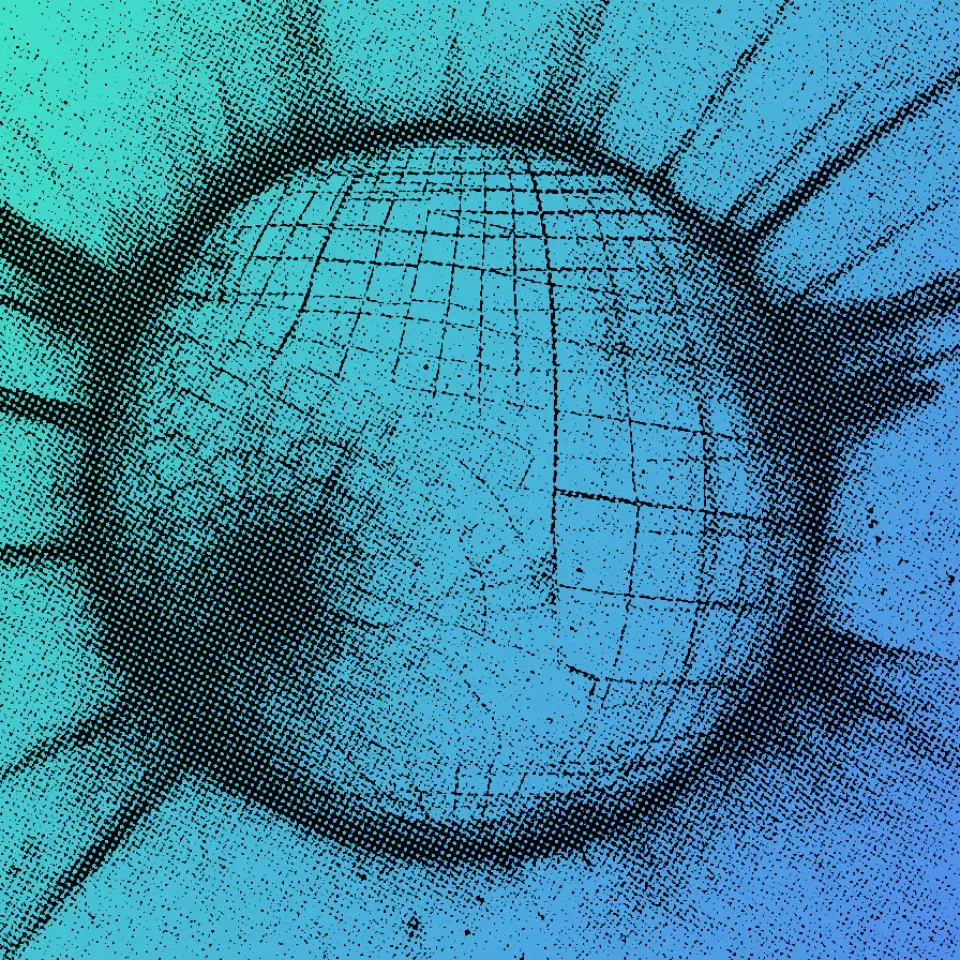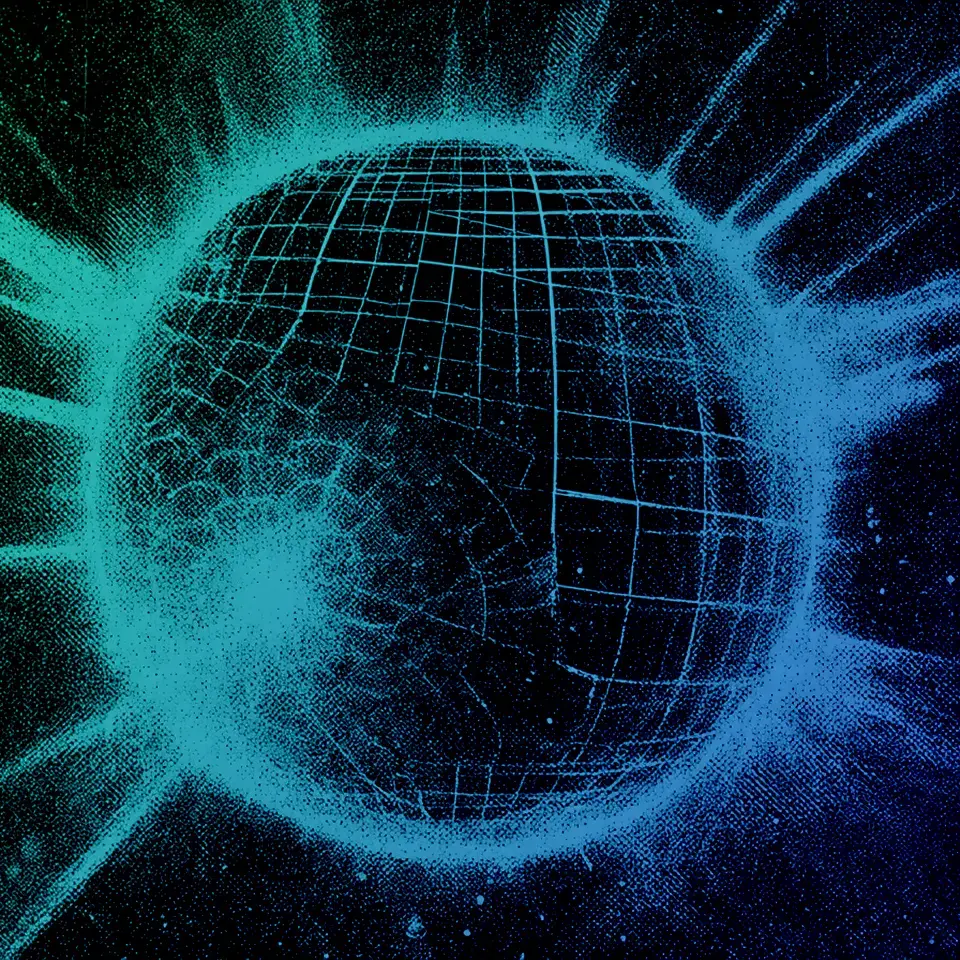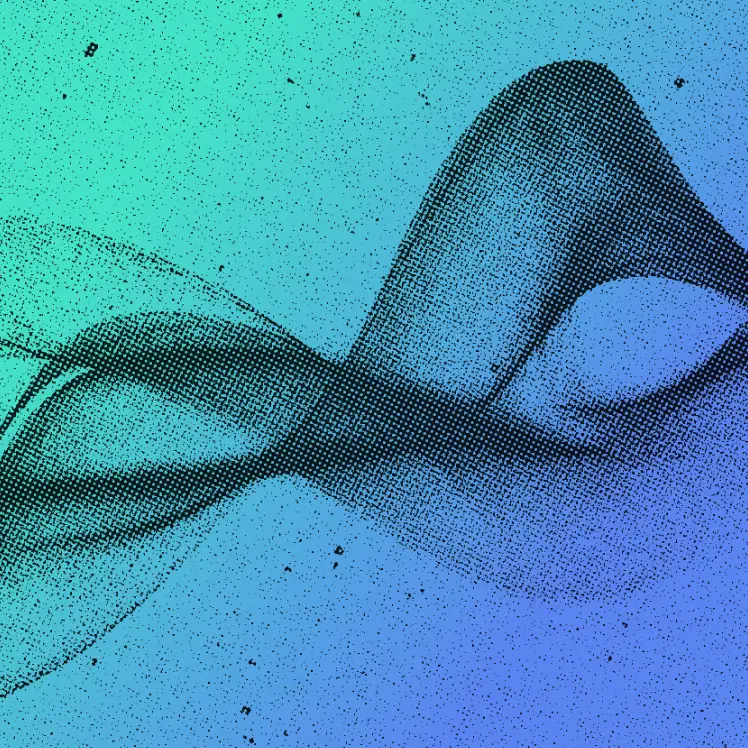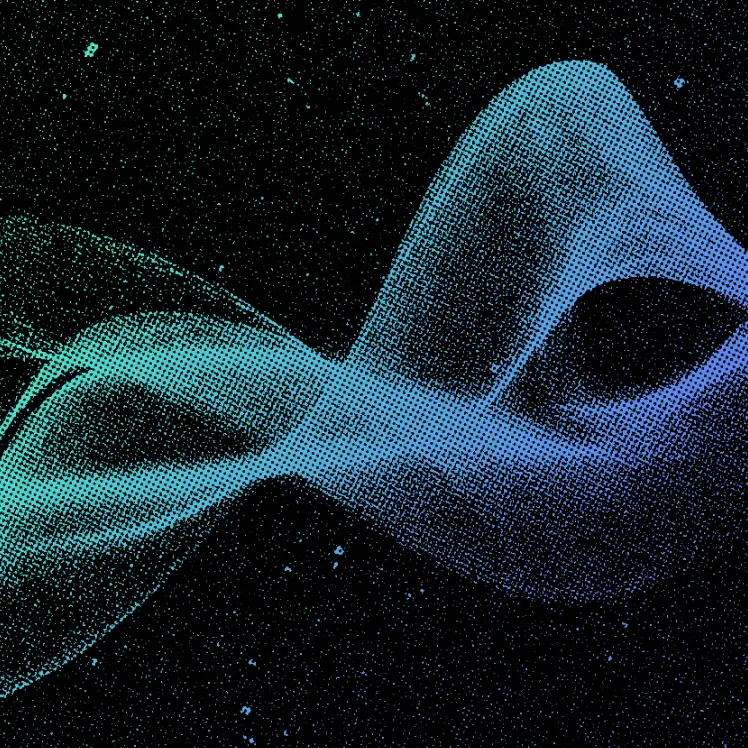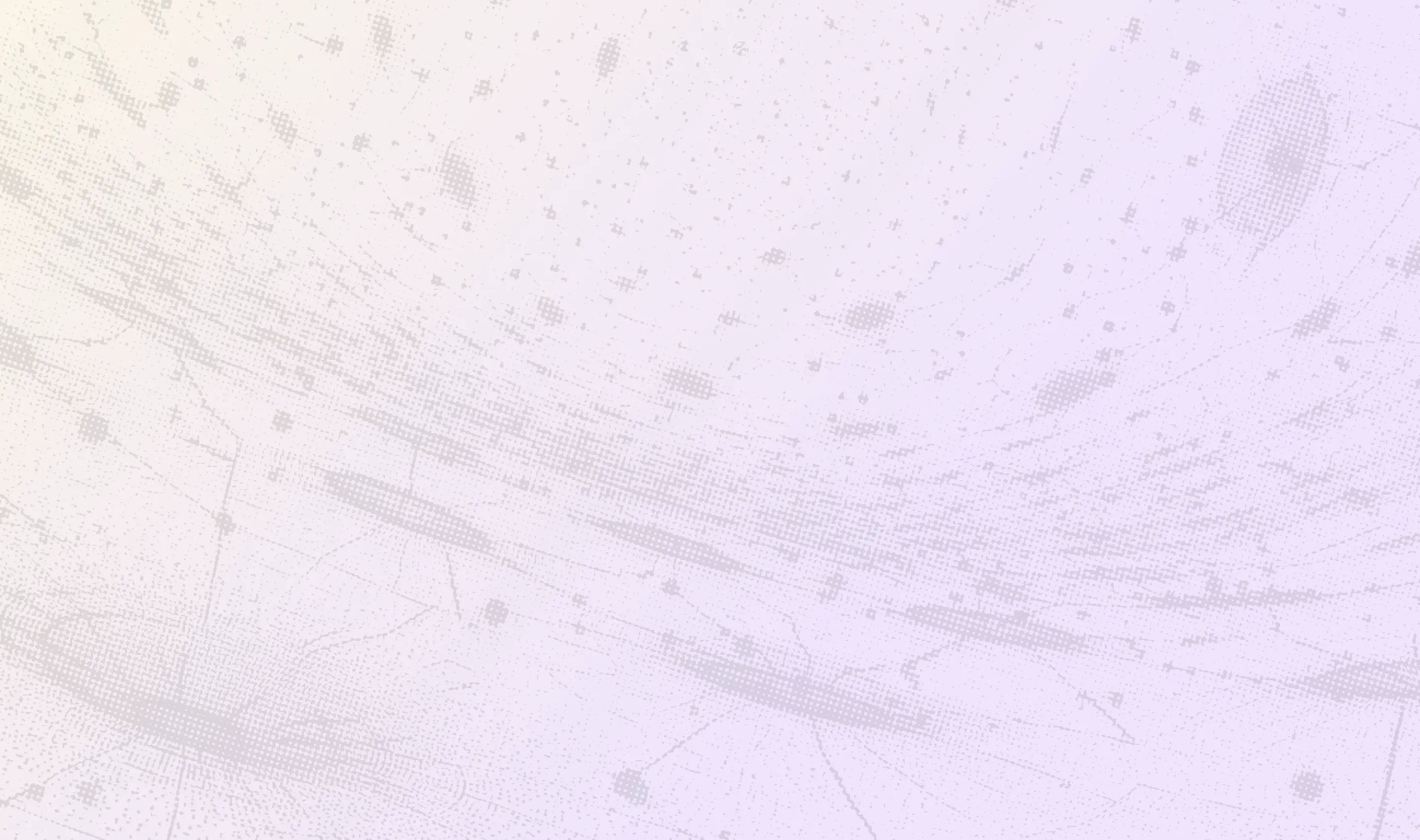
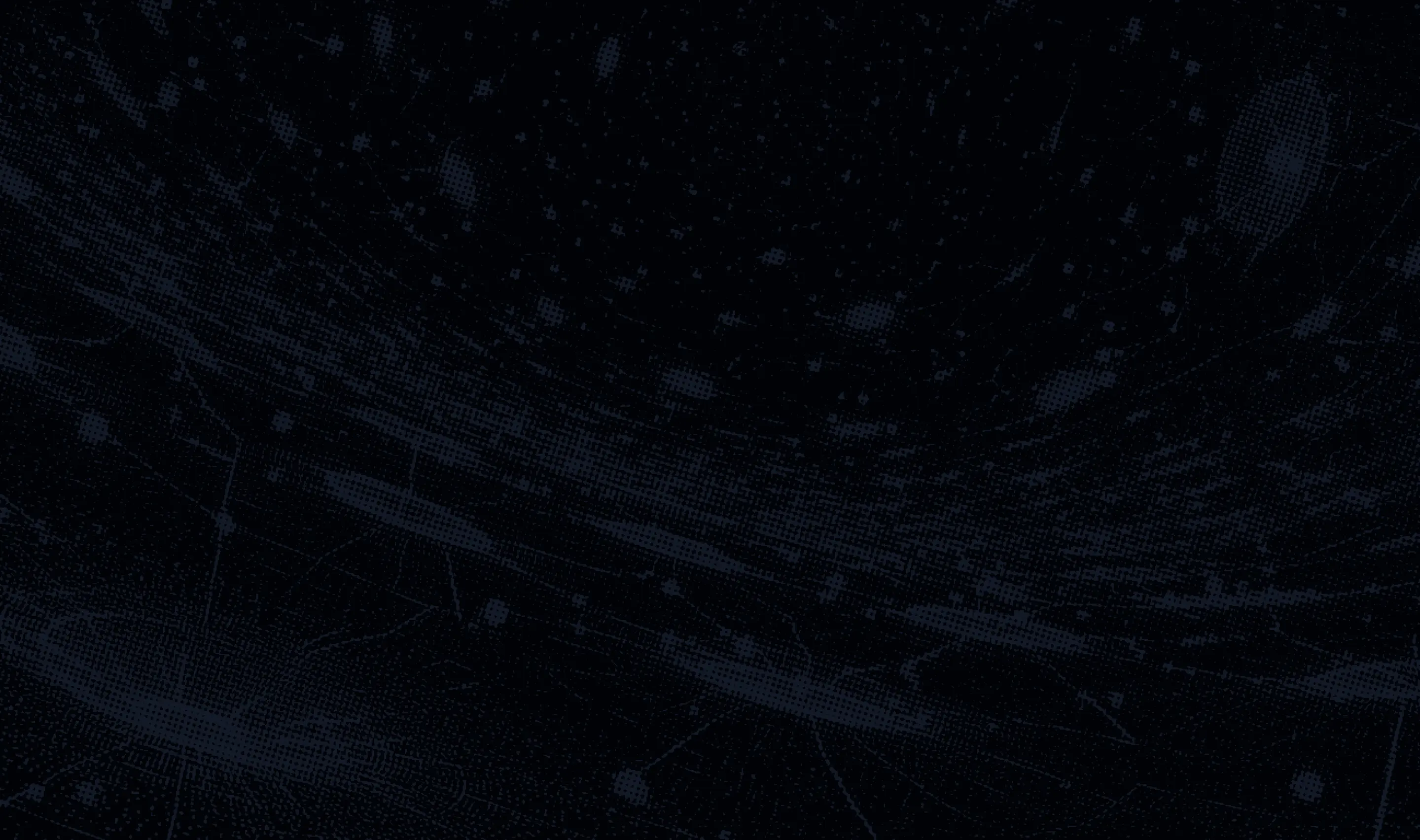
Aug 13, 2025
The Ultimate Guide to LLM Inference Optimization for Scalable AI
Inference Research
When a chat feature lags or your cloud bill jumps, the culprit is often how you run models, not the models themselves. LLM Inference Optimization sits at the meeting point of latency, throughput and cost, and small changes in quantization, batching, caching, and model serving can make a big difference. This article gives clear, practical steps so you can confidently optimize large language model inference to get faster, more efficient performance with lower costs without deep technical expertise.
To make machine learning optimization easier, Inference's AI inference APIs let you offload the tricky tuning work so you see lower latency, higher throughput, and smaller compute bills while keeping scaling and model updates simple.
What is LLM Inference Optimization?

LLM inference optimization is the set of tools and engineering choices that make a trained large language model run faster, cheaper, and more reliably when answering queries. The goal is to lower latency, raise throughput, and reduce compute and memory costs while keeping output quality. Faster inference makes chat and assistant apps feel responsive.
Lower cost unlocks more users and production scale. Optimized inference also enables real-time use cases, edge or multi-tenant serving, and complex pipelines like retrieval augmented generation that increase input size and working memory.
How Inference Works: The Simple Token Loop
- Tokenize input text into tokens.
- Compute embeddings and run matrix multiplications with model weights to produce intermediate states, including keys and values for attention.
- Run attention, which uses matrix multiplications on those keys and values to score relevance across tokens.
- Use attention outputs and other intermediate states to run another set of matrix multiplies that predict the next token.
- Append the predicted token, update the key value cache, and repeat until you hit a max token count or a termination token.
- The heavy costs come from repeated large matrix multiplies and from holding the model weights plus the key value cache for all past tokens while decoding.
Where the Slowdowns Appear: Memory Bandwidth and Compute Bottlenecks
Memory movement often limits decoding more than raw compute. Small decode batches and long contexts push workloads into a memory-bound regime where moving data from VRAM and caches becomes the choke point.
DDR is slow compared with high-bandwidth memory. HBM in modern GPUs reduces transfer delays, but even an 80 GB H100 hits limits when models and long contexts compete for space.
Cache and KV Compression Techniques
Cache and KV compression techniques can increase adequate capacity and improve throughput, sometimes producing multi-fold gains when paired with high bandwidth hardware. Profiling memory bandwidth and cache hit rates tells you whether your system is memory-bound.
Latency Versus Throughput: Choices You Must Make
Do you want each user to feel instantaneous, or do you want to maximize requests per dollar? Increasing batch sizes raises throughput but increases time to first token and inter-token latency. For example, pushing batch size from 1 to 64 on an A100 can multiply throughput while also increasing latency.
Time to first token and time per output token are the two user-facing numbers. Human perception of responsiveness favors keeping the time to the first token under about 200 milliseconds when possible. Which metric matters most for your app: first token latency or overall throughput?
Transformer Compute Challenges: Sequential Generation And Scaling Effects
Transformers generate tokens one at a time, which limits parallelism during decoding. Model size increases compute, but latency does not scale linearly with parameter count. Some 30 billion parameter models run noticeably slower than 7 billion models, yet not at a straight parameter ratio.
Power draw and FLOPs on devices like H100s are enormous, and factors like prompt length, requested output length, system interrupts, and network delays add latency. Addressing these requires a mix of algorithmic and systems-level solutions.
Frameworks That Move Memory And Compute Around
vLLM, Triton, and Text Generation Inference help reduce latency and manage memory by sharing load across devices and optimizing single GPU execution. They implement smarter batching, scheduling, and KV cache handling.
vLLM focuses on efficient scheduling and cache compression. Triton provides kernel building blocks and runtime kernels tuned for GPU. TGI integrates model serving with transformers and autosharding. These frameworks also enable speculative execution, where you precompute likely compute paths to increase concurrency and keep GPUs fed.
Core Model Optimizations You Can Apply Today
- Quantization: Post-training quantization to int8 or int4 and mixed precision reduces memory and accelerates GEMMs while often retaining quality. Use per-channel scale and calibration to limit quality loss.
- Pruning and structured compression: Remove redundant weights or heads to reduce computational and memory costs.
- Distillation: Train a smaller model to mimic a larger one to get faster runtime with similar behavior.
- Low rank approximation: Replace large weight blocks with lower rank factors to reduce computational cost.
- Sparse kernels and sparsity: Structured sparsity can reduce FLOPs if hardware supports fast sparse ops.
- Model sharding: Tensor parallelism and pipeline parallelism split weights across GPUs to fit bigger models or increase concurrency.
- Offload and swapping: Move cold weights or activations to CPU RAM or NVMe and stream them in as needed with async prefetching.
- KV cache compression and eviction: Compress stored keys and values or evict older cache entries when context grows.
- Flash attention and fused kernels: Use attention algorithms that minimize memory and bandwidth by combining operations and improving cache locality.
- CUDA graphs and kernel fusion: Capture execution graphs to remove per-step CPU overhead and to minimize kernel launch latency.
- Mixed precision and tensor core math: Leverage float16 or bfloat16 where accuracy allows the use of tensor cores for higher throughput.
- Speculative execution and early token scheduling: Kick off the likely following token computation to overlap work across requests and GPUs.
Batches, Scheduling, and Concurrency Strategies
Static batching uses fixed-sized batches and keeps latency predictable. Dynamic batching collects requests until a latency deadline or batch size threshold and maximizes GPU utilization.
Continuous batching keeps the device busy with a steady stream of micro batches. Dynamic strategies work well for bursty traffic but require careful scheduling to protect the time to first token. Which batching method fits depends on request patterns and latency budget.
Why Retrieval Augmented Generation Needs Extra Attention
RAG pipelines add retrieved text to the prompt and increase context length, which inflates the KV cache and raises compute per response. Retrieval also introduces external IO latency to:
- Reduce costs
- Trim and compress retrieved passages
- Precompute embeddings
- Use reranking to limit tokens sent to the model
- Prefetch likely retrieval results
Practical Deployment Techniques and System-Level Tricks
Use profiling tools like:
- NVIDIA Nsight
- PyTorch profiler
- Triton logs to find hotspots
Tune CUDA memory pools and allocator behavior. Set up asynchronous IO for weight and cache streaming. Use policy-based offload so cold layers live on CPU or NVMe.
Pick models that meet quality needs without excessive parameters. Automate quantization and validation to keep output quality high. Keep telemetry on p50 and p90 time to first token, inter token latency, throughput, GPU memory usage, and cost per request so you can prioritize efforts.
How to Measure Success and What To Watch
Track throughput as requests per second and track latency percentiles for time to first token and for inter-token latency. Watch GPU VRAM usage, memory bandwidth utilization, and kernel occupancy.
Monitor output quality after quantization or pruning using targeted benchmarks. Run A/B tests when you change pipelines to see the actual impact on users. Which metric will make you shift model size or batching strategy today?
A Brief Optimization Checklist You Can Act on Now
Choose the smallest model that meets quality needs. Enable mixed precision and try int8 quantization with calibration. Turn on FlashAttention or fused attention kernels. Use a framework that supports dynamic batching and KV cache management.
Profile memory bandwidth and move cold data off the GPU. Compress or limit RAG context and prefetch retrieval. Implement monitoring for latency percentiles and GPU utilization so you know if changes help or hurt.
Related Reading
- Model Inference
- AI Learning Models
- MLOps Best Practices
- MLOps Architecture
- Machine Learning Best Practices
- AI Infrastructure Ecosystem
- Real-Time Machine learning
- How to Improve Machine Learning Models
- Model Compression
- LLM Latency
- Inference Time
- AI Inference vs. Training
- Model Context Protocol
- Speculative Decoding
- Lora Fine Tuning
- Gradient Checkpointing
- LLM Quantization
- LLM Use Cases
- Post Training Quantization
- vLLM Continuous Batching
Measuring LLM Inference Performance & Best Practices

Track latency, throughput, accuracy, and resource utilization as the core signals of inference health. Latency breaks into Time for First Token TFFT and Time Per Output Token TPO.
TFFT is the delay between receiving a prompt and emitting the first token. TPO is the average time for each subsequent token. Use this formula to reason about user experience.Latency = TFFT + TPO × (Number of generated tokens)Throughput can be expressed as requests per second or tokens per second. Accuracy covers task-level metrics such as:
- Exact match
- ROUGE
- BLEU
- Task-specific F1 scores
- Human evaluation
Where automated metrics fall short. Resource utilization includes:
- GPU utilization percentage
- GPU memory use
- CPU load
- PCIe and memory bandwidth
- I/O rates
Which metric matters most for your service?
Ask whether users prioritize fast first byte, smooth streaming, or high total output quality. Capture percentiles P50, P95, and P99 for latency and token rates rather than relying on averages to avoid hidden tails.
How to Measure These Metrics in Practice
Instrument server-side and client-side timestamps for request arrival, first token emission, and each token emission. Separate network latency from pure inference time by measuring end-to-end and server processing times. Tools and methods:
- Load and functional testing: k6, Locust, JMeter, wrk for HTTP load; custom token stream replayers for streaming endpoints.
- Telemetry and metrics: Prometheus and Grafana for time series; OpenTelemetry for distributed tracing; Jaeger or Zipkin for traces.
- GPU and host metrics: nvidia-smi, gpustat, NVIDIA DCGM, nvtop, perf, sar, iostat, dstat.
- Profilers and kernel analysis: NVIDIA Nsight Systems, Nsight Compute, CUPTI, PyTorch profiler, TensorFlow profiler, perf.
- Inference servers: Triton Inference Server exposes per-request latency, batch sizes, and GPU memory; ONNX Runtime and TensorRT provide profiling hooks.
- Accuracy evaluation: automated test suites, synthetic test data suites, A/B tests with real users, and periodic human assessment.
Set SLOs around P95 for TFFT and P99 for total request latency, and track cost per token and cost per helpful response.
Run the Experiments: Compare Frameworks and Optimization Techniques
Test candidate stacks using controlled experiments. Run each optimization under the same environment, with identical model weights, batch sizes, and prompt distributions. Use staging with production traffic replay or synthetic suites that reflect real session lengths, edge cases, and rate patterns.
Key practices:
- Warm up the model and repeat measurements to eliminate cold start noise.
- Sweep sequence lengths and concurrency levels. Measure TFFT separately from streaming TPO.
- Record percentiles, GPU utilization, power draw, and memory fragmentation.
- Use canary and A/B rollouts in production for final validation under real traffic.
- Keep an audit log of config changes, model versions, and hardware details to link regressions back to causes.
Token Level Timing: How to Reduce TFFT and TPO
Measure per token timestamps. For TFFT, reduce model load time, cache compiled kernels and load key value caches for autoregressive models, and use lighter front-end handlers to cut network serialization time.
For TPO, focus on decoding efficiency:
- Enable fused kernel decoders
- Use batched sampling
- Apply speculative decoding where a smaller assistant produces candidate tokens validated by the big model, and use dynamic beam tradeoffs.
Target TPO slightly above comfortable human reading speed so token streaming feels natural. Consider token chunk sizes and client display rate to improve perceived latency.
Hardware and Precision: Picking GPUs, TPUs, and Mixed Precision
GPUs provide a broad ecosystem and flexible tooling. TPUs target deep learning tensor math and can yield higher throughput in some workloads.
Example comparisons:
- BERT 128 sequences processed in roughly 3.8 ms on an NVIDIA Tesla V100 versus about 1.7 ms on a Google Cloud TPU v3 in one reported test.
- TPU v3 training a ResNet 50 on CIFAR 10 for 10 epochs took around 15 minutes versus 40 minutes on the Tesla V100 in that same data set.
Costs vary:
- V100 costs around $2.48/hr
- A100 costs around $2.93/hr
- TPU v3 costs about $4.50/hr
- TPU v4 costs more.
Switch to mixed precision FP16 or bfloat16 and gain 2× to 3× speed-ups and much lower memory use.
Examples:
LLaMA in float32 used about twice the memory and ran about 30% slower than bfloat16. Align matrix dimensions and batch sizes to multiples of 8 to fully utilize Tensor Cores.
Specialized Inference Frameworks and Kernel Tricks that Accelerate Throughput
Use optimized runtimes and kernel libraries:
- TensorRT
- ONNX Runtime with TRT
- DeepSpeed inference
- FasterTransformer
- TVM
- Marlin-style kernels
Advanced matrix kernels can combine FP16 compute with INT4 storage to achieve large speed-ups. For large matrices, W1A2 or W2A2 configurations have produced massive performance gains in experiments.Ask: Does the framework let you plug in custom kernels, fused attention, or quantized operators? Choose the one that yields the best balance of accuracy, latency, and maintainability for your deployment.
Optimizing GPU Resources: Keep the Cards Busy
Reduce idle time by overlapping data transfer and computation with asynchronous transfers and CUDA streams. Use circular buffers to prefetch model weights for sharded GPUs or stream activations into shared memory.
Avoid frequent allocations by:
- Reusing large buffers
- Enabling memory pooling
- Defragmenting memory with warmup runs.
Batch effectively:
Group small requests into dynamic batches, but cap latency impact. Use CUDA MPS for multi-tenant throughput on older stacks and tune kernel launches to fit the hardware block sizes.
Profiling and Monitoring: Where the Bottlenecks Hide
Monitor FLOPs utilization, compute to memory ratio, memory bandwidth, kernel times, and data transfer stalls.
Profiling steps:
- Establish baseline runs for representative inputs.
- Capture kernel and memory traces with Nsight Systems and Nsight Compute.
- Identify hotspots and fuse minor ops into larger kernels.
- Track GPU memory fragmentation and allocation patterns.
- Instrument end-to-end traces to connect the user request to the kernel timeline.
In production, collect percentiles for latency and token throughput, set alerts for P95 or P99 regressions, and track throughput drops relative to GPU utilization.
Benchmarking and Continuous Testing: Keep Performance Honest
Automate periodic benchmarks against a synthetic test suite and replay real traffic in staging.
Include corner cases:
- Very long sequences
- Many short requests
- Adversarial prompts track performance across model versions
- Framework versions
- Hardware generations in a dashboard
Run canary releases to validate that model upgrades do not regress latency, throughput, or quality.
Best Practices to Operate and Improve Inference Performance
Instrument everything. Set SLOs and alert on percentile violations. Build a CI gate that measures performance on critical paths.
Use a hybrid strategy:
- Quantize
- Prune
For latency-critical endpoints, and keep complete precision for high-accuracy tasks. Employ dynamic batching, continuous batching, and queue-based autoscaling tuned to request patterns: cache frequent prompts and responses at the application layer. Apply speculative decoding for streaming scenarios where some verification overhead yields net speed gains.
Trade offs and How to Choose the Right Optimization
Match technique to constraints. Use this decision checklist:
- If you need minimal accuracy loss with big memory wins, try moderate quantization with calibration.
- If you can retrain or fine-tune, distillation can keep higher quality at lower cost.
- If latency must be ultra-low and you control hardware, pursue specialized kernels and mixed precision plus tuned batch sizes.
- If throughput matters more than per-request latency, scale horizontally with larger batch sizes and efficient dynamic batching.
- Always quantify accuracy delta per technique with automated and human tests and weigh that against cost and latency improvements.
Emerging Trends to Watch While You Optimize
Expect hardware software co-design, wider adoption of quantization aware training, compiler-driven kernel generation, specialized accelerators, open source kernel libraries, and more aggressive decoder-level tricks like speculative decoding and early exit. Keep instruments and tests ready to validate each new optimization quickly.
Related Reading
- AI Infrastructure
- MLOps Tools
- AI as a Service
- Machine Learning Inference
- Artificial Intelligence Cost Estimation
- AutoML Companies
- Edge Inference
- KV Cache Explained
- LLM Performance Metrics
- LLM Serving
- Pytorch Inference
- Continuous Batching LLM
- Inference Solutions
- vLLM Multi-GPU
- Distributed Inference
- KV Caching
- Inference Acceleration
- Memory-Efficient Attention
Start Building with $10 in Free API Credits Today!
Inference delivers OpenAI-compatible serverless inference APIs that run top open source LLM models with minimal friction. Developers call familiar endpoints while the service handles model deployment, autoscaling, request routing, and GPU scheduling.
You get a plug-and-play experience for generative tasks, chat endpoints, and custom pipelines without managing clusters. The platform includes metrics and logs so you can track throughput, latency, and cost per token during development.
How Inference Achieves High Performance and Low Cost
Inference squeezes cost out of inference with model-level and runtime optimization. The stack uses:
- Mixed precision FP16
- INT8 quantization
- Model sharding
- Tensor parallelism
CPU offload to reduce memory footprint and increase GPU utilization. Dynamic batching and request coalescing raise throughput while keeping p95 latency low. Kernel fusion and optimized attention kernels cut the compute per token. What trade-offs will you accept between latency and throughput for your use case?
Batch Processing for Large Asynchronous AI Workloads
Specialized batch processing handles asynchronous workloads at scale. Inference batches many small requests into large GPU-friendly work units and runs them on a schedule tuned for throughput.
It supports request queuing, rate limiting, and backpressure so pipelines remain reliable under variable load. For large document or ingestion jobs, the platform promotes parallel chunking, prefetching, and worker autoscaling to keep GPUs saturated without manual tuning.
Document Extraction Tailored for Retrieval Augmented Generation
Document extraction tools convert raw files into clean chunks for retrieval and augmented generation workflows. The
- Pipeline tokenizes
- Segments with overlap
- Embeds chunks into vector stores
- Builds indexes that support fast nearest neighbor search
You can tune chunk size, overlap, and the embedding model to balance recall with latency. The extractor also normalizes tables and extracts metadata so your retriever returns focused, high-quality contexts.
Practical LLM Inference Optimization Techniques You Can Use Now
Apply quantized models INT8 or FP16 to shrink model size and lower cost per token. Use pruning or model distillation to reduce FLOPs for production models. Convert models to ONNX or use runtime engines like Triton or TensorRT to gain kernel-level speedups and JIT compilation.
Implement dynamic batching, cached key value states for chat, and prompt batching to reduce redundant compute. Manage sequence length aggressively and restrict generation tokens to save compute. Which of these will deliver the most significant wins for your workload?
Operational Tips for Deployment and Cost Control
Start with a staging profile that measures p50 and p95 latency, throughput, and GPU memory pressure under realistic traffic. Set autoscaling rules that prefer warm pools to avoid cold starts and use warm instances for baseline throughput.
Track cost per 1k tokens and GPU utilization to detect over-provisioning. Add API level caching for repeated prompts and memoization for deterministic responses to cut repeated inference costs.
Getting Started Quickly with $10 in Free API Credits
Sign up, claim the $10 free API credits, and run a smoke test against an OpenAI-compatible endpoint with a small model to measure baseline latency. Use the provided SDK to run a simple batch job and a document extraction pipeline to observe throughput and index build times.
From there, profile your hot paths with tracing, tune batching, enable FP16 or INT8, and push a staged release while monitoring p99 latency and cost per request. Which model and optimization path will you test first?
Related Reading
- LLM Serving
- LLM Platforms
- Inference Cost
- Machine Learning at Scale
- TensorRT
- SageMaker Inference
- SageMaker Inference Pricing
- Machine Learning Optimization
- Latency vs. Response Time
- Artificial Intelligence Optimization
Own your model. Scale with confidence.
Schedule a call with our research team to learn more about custom training. We'll propose a plan that beats your current SLA and unit cost.