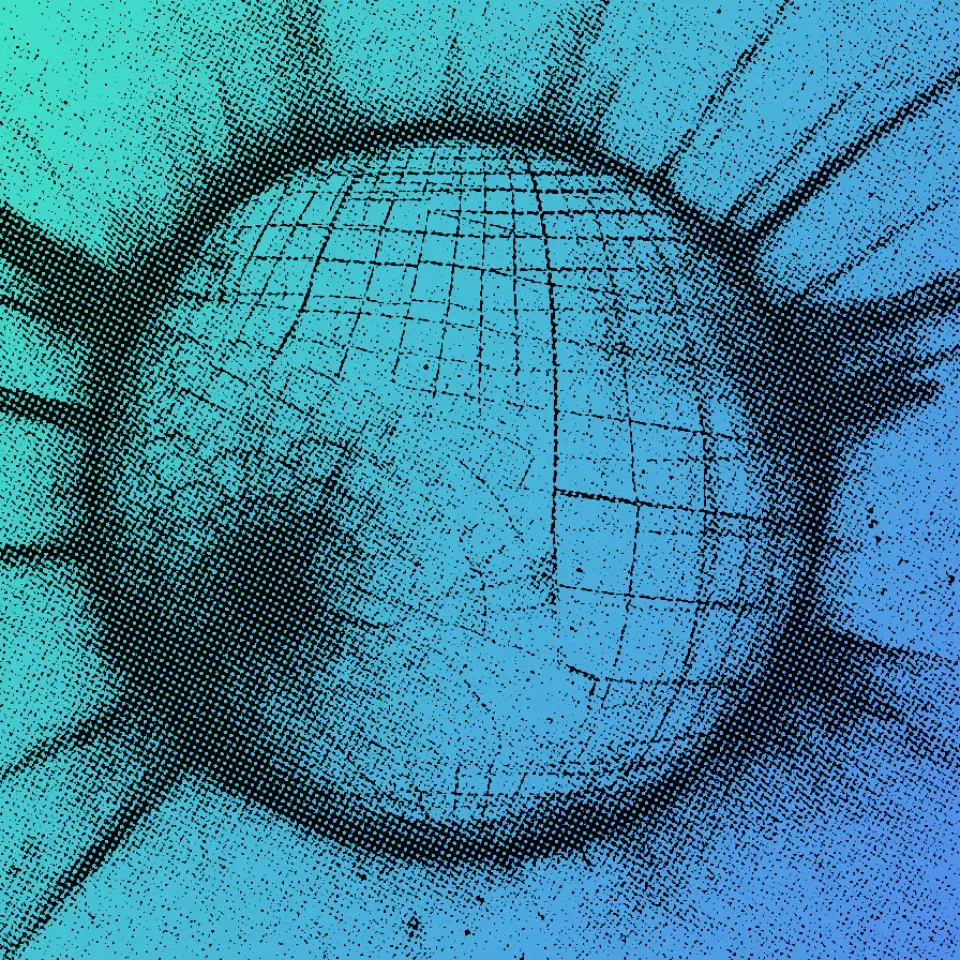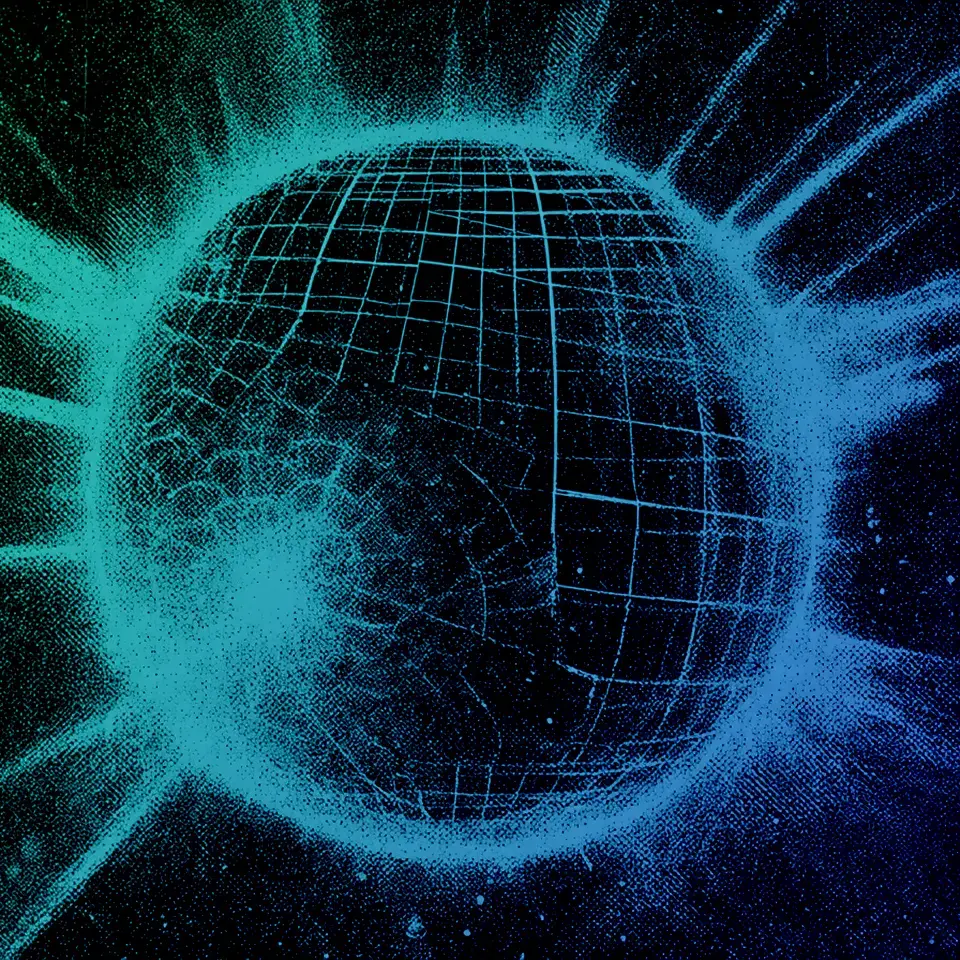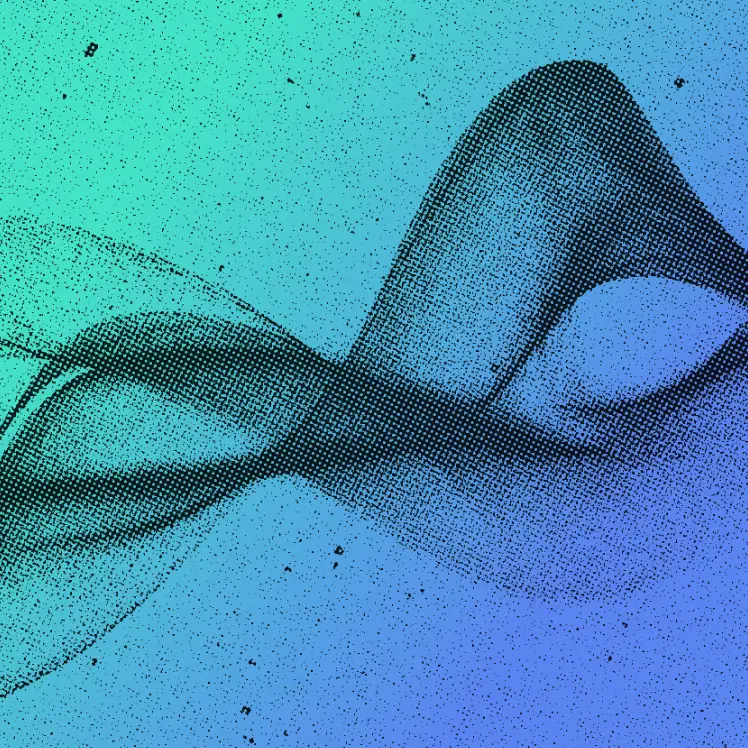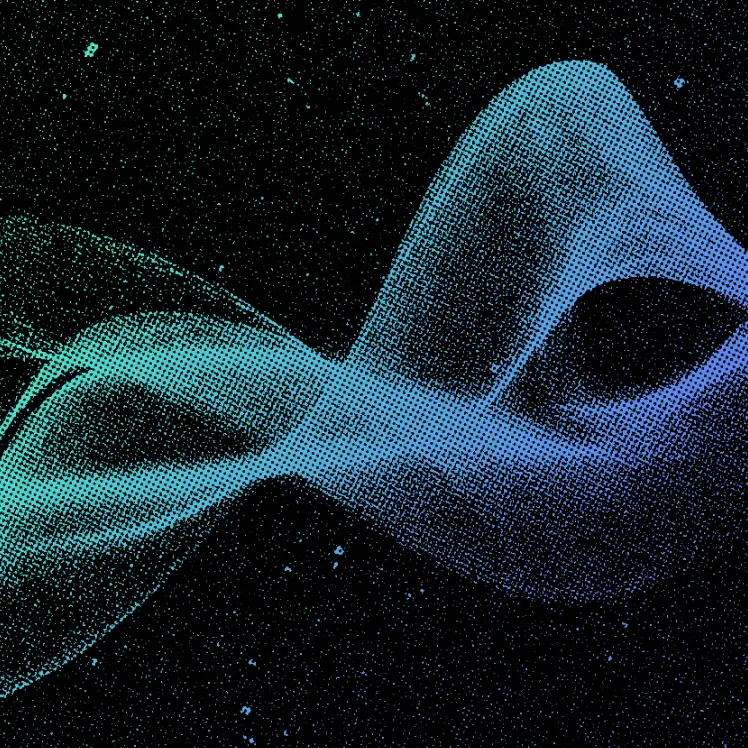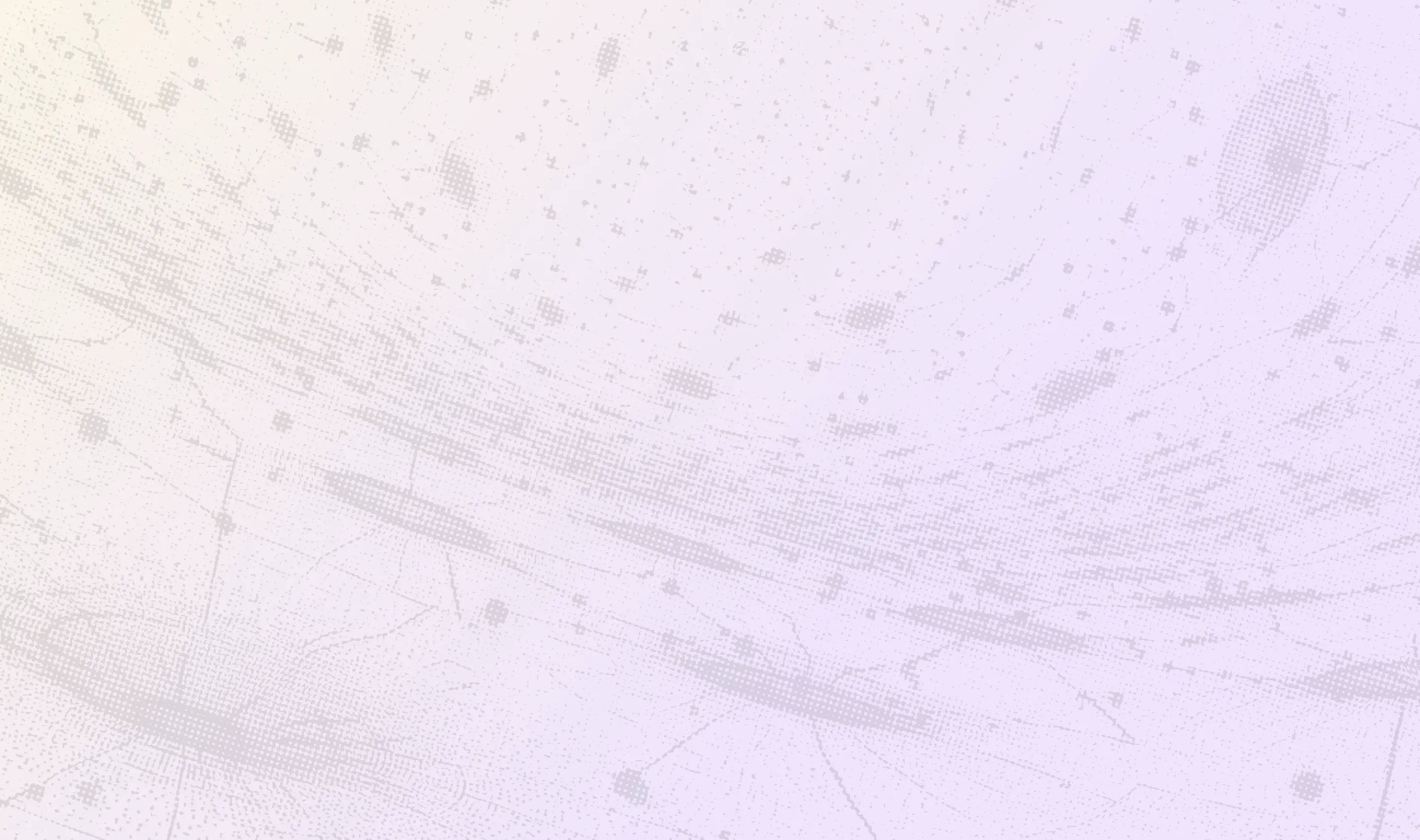
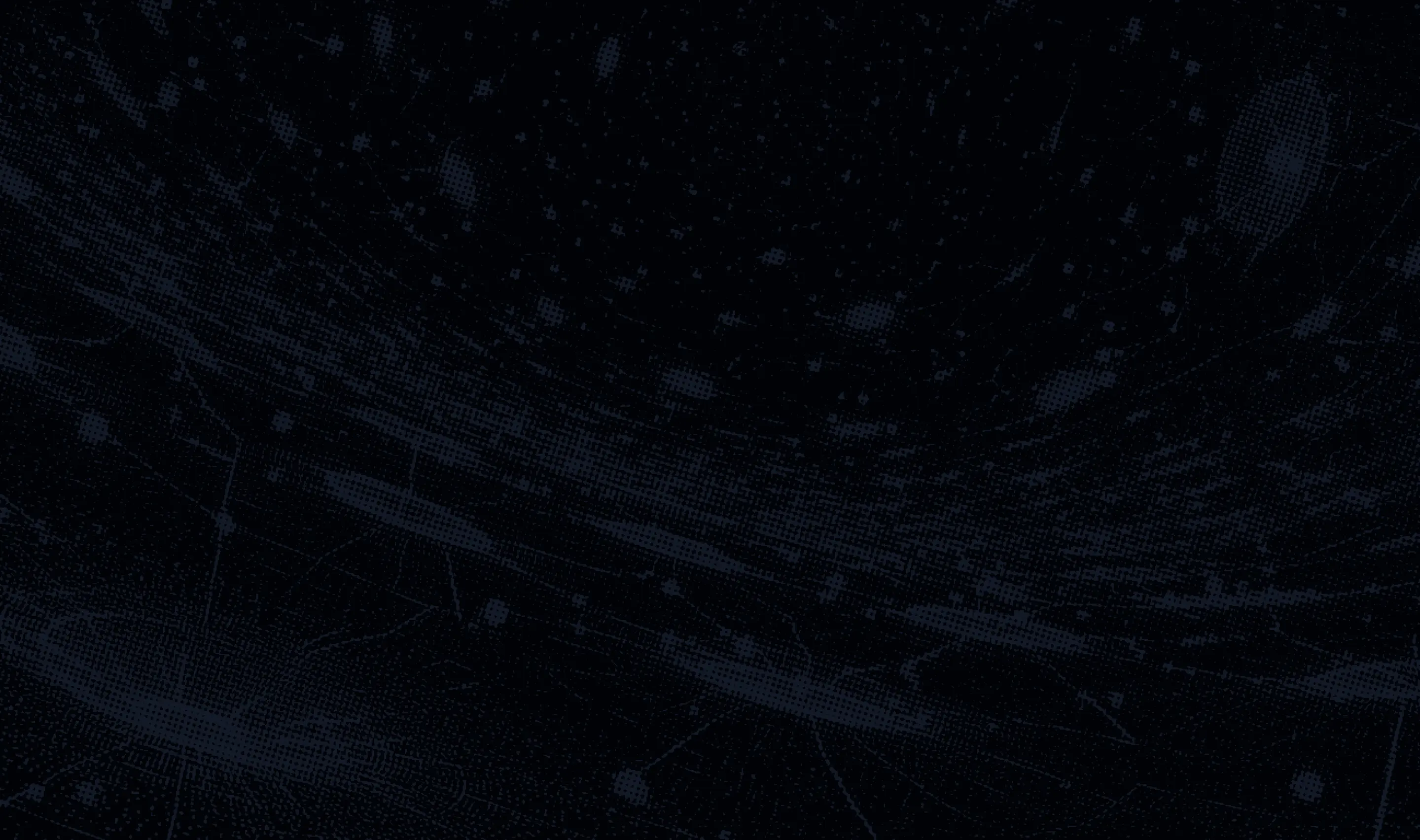
Apr 24, 2025
26 Leading AutoML Companies Driving the Future of AI
Inference Research
Building and deploying high-performing AI models can be daunting, even for skilled data scientists. AutoML solutions are designed to automate various processes involved in AI model development, reducing the need for manual effort and expediting deployment time. Unsurprisingly, many organizations are turning to AutoML companies to help them leverage these cutting-edge solutions. This article explores the top AutoML companies, including their offerings, advantages, and pricing. Additionally, understanding AI Inference vs Training is crucial to optimizing model performance and ensuring smooth deployment.
One way to boost your team’s productivity is by using AI inference APIs. Inference’s no-code, customizable APIs can help you achieve your objectives, like leveraging state-of-the-art AutoML solutions to build and deploy high-performing AI models faster, with less manual effort and greater scalability.
What are AutoML Solutions?

Automated machine learning (AutoML) automates the end-to-end development of machine learning (ML models). AutoML enables non-experts to create and implement artificial intelligence (AI) systems while streamlining AI workflows for data scientists and developers.
How Does AutoML Simplify Machine Learning?
AutoML solutions make it easier for people who are not experts in machine learning to use the technology by automating many of the steps involved in building and training a machine learning model.
This can include selecting the appropriate machine learning algorithm for:
- A given problem
- Preprocessing the data
- Optimizing the model's hyperparameters
What are the Use Cases of AutoML?
The diverse array of AutoML tools means that the technique can be applied to a wide range of machine learning tasks, including the following:
Classification
Classification is the machine learning task of assigning data inputs into designated categories. Predictive models use input data features to predict the correct labels or outputs. AutoML systems can build and test an array of algorithms, such as random forests and support vector machines (SVM), to process tabular data.
AutoML tools automatically detect patterns in labeled datasets and can design models for everyday classification tasks such as fraud detection and email spam filtering.
Regression
Regression in machine learning is the challenge of using historical data to predict future values. Linear regression predicts the value of a dependent variable based on one or more independent variables, such as risk analysis or market forecasting.
Logistic regression predicts the probability of a future event, such as a patient’s likelihood of contracting an illness, instead of a discrete value. AutoML streamlines the process of establishing relationships between input variables and the target variables, notably with complex multivariate tasks.
Computer Vision
Computer vision uses computers to process visual data, such as images and video. AutoML systems can generate models geared for vision-based classification tasks, including:
- Object detection
- Image classification
- Intelligent optical character recognition
Use cases can cover:
- Content moderation and filtering
- Image tagging
- Other related tasks
AutoML systems can also fine-tune models for use in more advanced computer vision contexts, such as with self-driving automobiles.
Natural Language Processing (NLP)
Natural language processing (NLP) enables AI systems to interpret textual inputs, such as user prompts and legal documents. Examples of complex NLP tasks that can be easily handled with AutoML include:
- Chatbot creation
- Multi-class and multi-label text classification
- Customer sentiment analysis
- Named entity recognition
- Language translation
Data scientists can create custom models with AutoML that are automatically optimized for strong performance in their intended use cases. When building NLP models manually, data scientists must either start from scratch or base their models on previous ones that might not perform as well as a tailored, automatically generated model.
Related Reading
- Model Inference
- AI Learning Models
- MLOps Best Practices
- MLOps Architecture
- Machine Learning Best Practices
- AI Infrastructure Ecosystem
20 Major AutoML Companies to Watch for Scalable AI Solutions
1. Inference: The Speedy Inference Tool for Open-Source LLMs
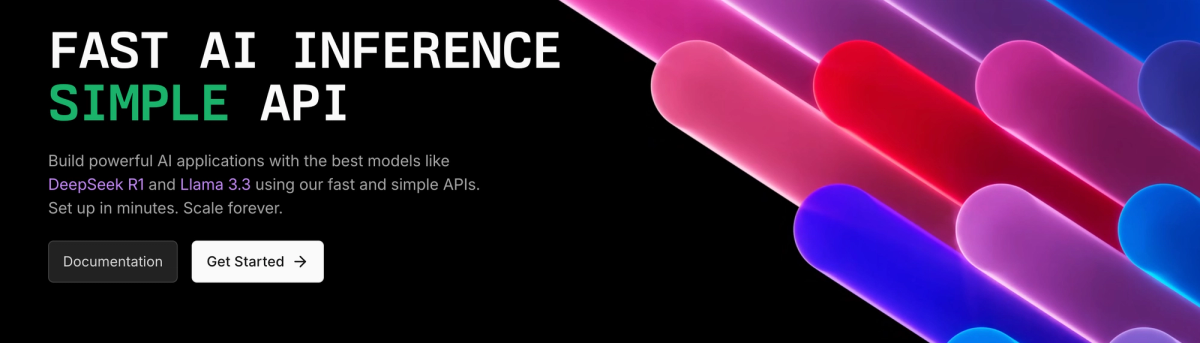
Inference delivers OpenAI-compatible serverless inference APIs for top open-source LLM models, offering developers the highest performance at the lowest cost in the market. Beyond standard inference, Inference provides specialized batch processing for large-scale async AI workloads and document extraction capabilities designed explicitly for RAG applications.
Start building with $10 in free API credits and experience state-of-the-art language models that balance cost-efficiency with high performance.
2. Google Cloud AutoML: Google's No-Code Machine Learning Platform
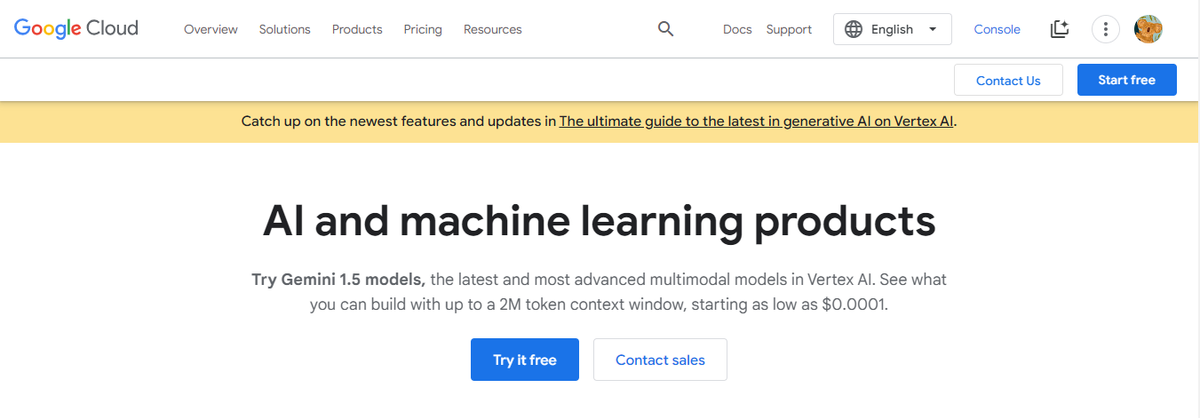
Google Cloud AutoML is a suite of machine learning products that automates the process of building, training, and deploying custom ML models. It offers several pre-built models for tasks such as:
- Image classification
- Object detection
- Natural language processing
- Translation
Users can also customize and train models using their data with:
- AutoML Tables
- AutoML Vision
- AutoML Natural Language
3. DataRobot: The Enterprise AutoML Powerhouse
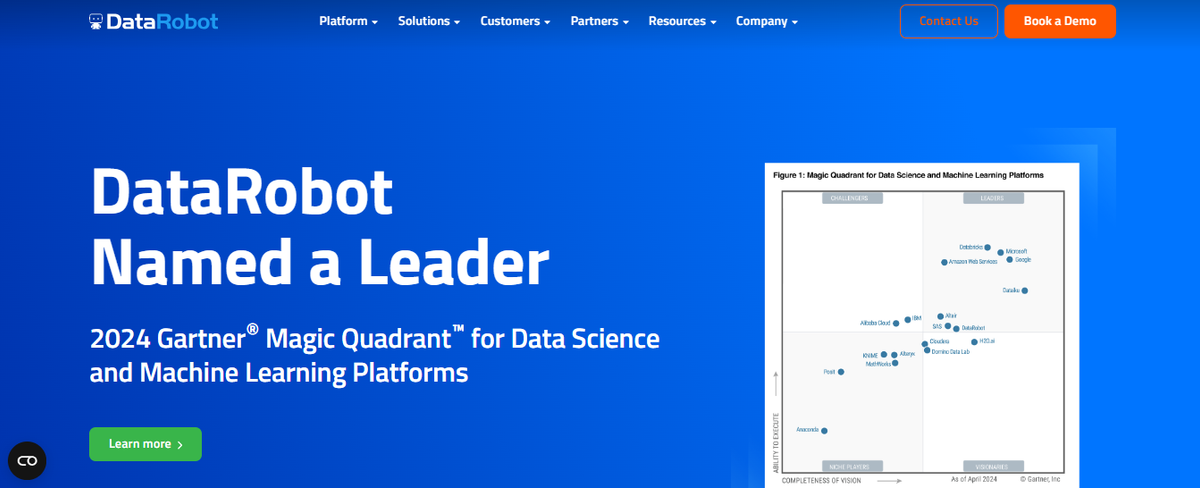
DataRobot is an end-to-end automated machine learning platform streamlining:
- Data preprocessing
- Feature engineering
- Model selection
- Hyperparameter tuning
It supports various data types and ML tasks, including:
- Regression
- Classification
- Time-series forecasting
DataRobot also offers advanced features like model interpretability and automatic deployment.
4. H2O.ai Driverless AI: Automated Machine Learning for Better Predictions
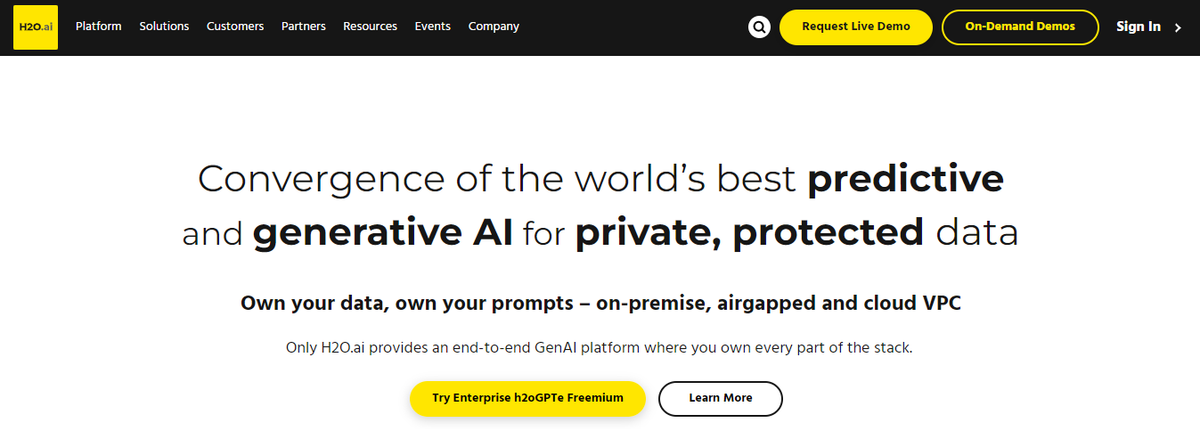
H2O.ai’s Driverless AI is an automated machine learning platform that accelerates data science workflows. It automates feature engineering, model selection, and hyperparameter tuning while providing:
- Model interpretability
- Deployment
- Monitoring tools
Driverless AI supports various data types and machine learning tasks, including:
- Text
- Images
- Tabular data
5. Microsoft Azure Automated Machine Learning: Integration and Ease of Use
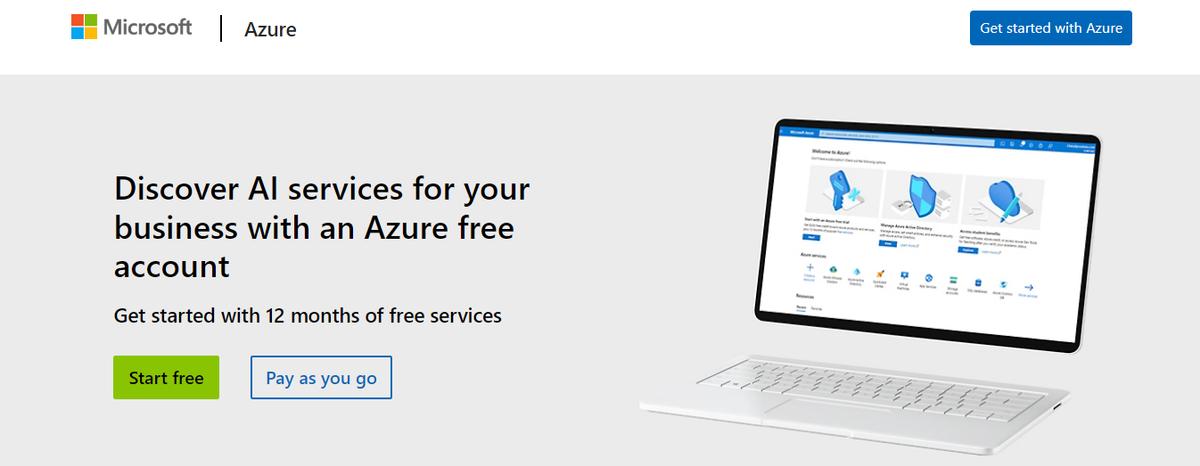
Microsoft Azure Automated Machine Learning (AutoML) is an integrated service within the Azure Machine Learning workspace. It simplifies model selection, hyperparameter tuning, and deployment and supports various ML tasks such as:
- Classification
- Regression
- Time-series forecasting
AutoML also integrates with other Azure services.
6. Amazon SageMaker Autopilot: AutoML for Tabular Data
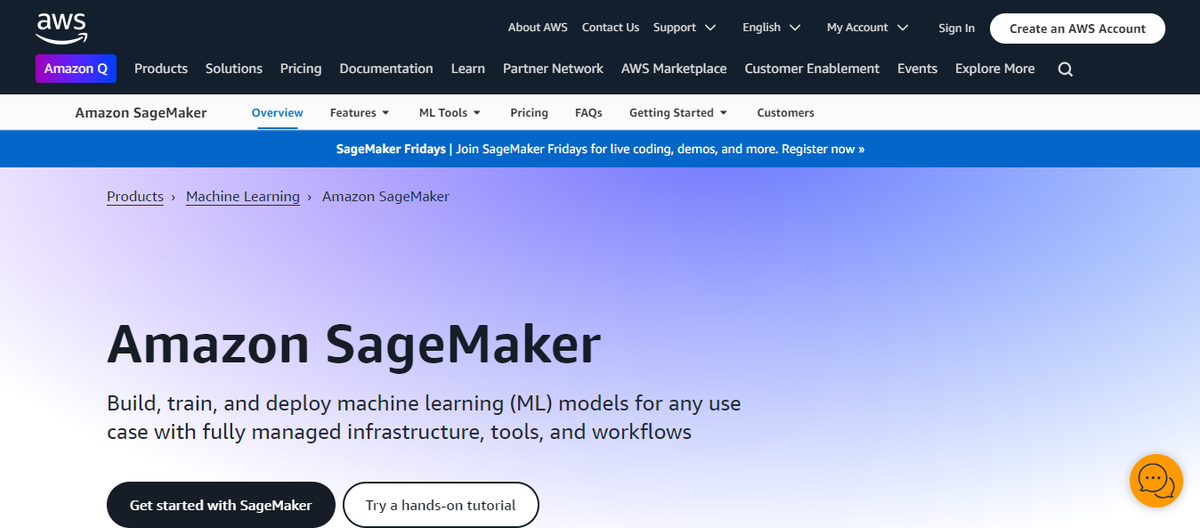
Amazon SageMaker Autopilot is an AutoML solution part of the Amazon SageMaker suite. It automates training and tuning ML models, including:
- Data preprocessing
- Feature engineering
- Model selection
- Deployment
Autopilot supports regression and classification tasks on tabular data and offers integration with other AWS services.
7. TPOT: The Genetic Programming AutoML Tool
TPOT (Tree-based Pipeline Optimization Tool) is an open-source AutoML tool that uses genetic programming to optimize ML pipelines. It automates feature preprocessing, model selection, and hyperparameter tuning and supports various regression and classification tasks.
TPOT is built on top of the scikit-learn library, making it easy to integrate with existing Python workflows.
8. Auto-WEKA: Open-Source Algorithm Optimization
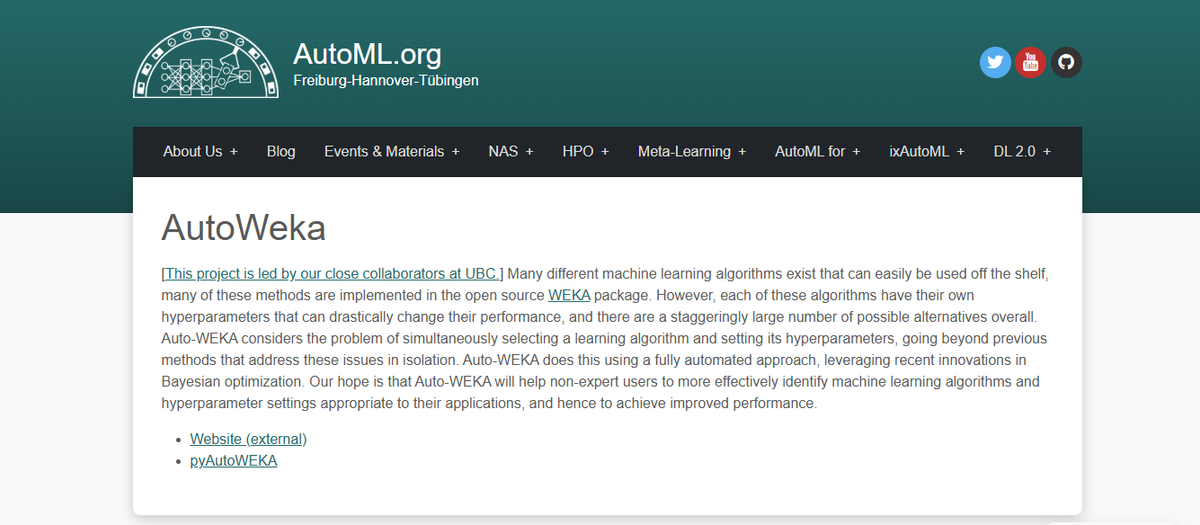
Auto-WEKA is an open-source AutoML tool that automates selecting and tuning ML algorithms in the WEKA framework. It uses Bayesian optimization to search for the best algorithm and hyperparameter settings for a given task.
Auto-WEKA supports a variety of ML tasks, including:
- Classification
- Regression
- Clustering
9. RapidMiner Auto Model: Visual AutoML for All
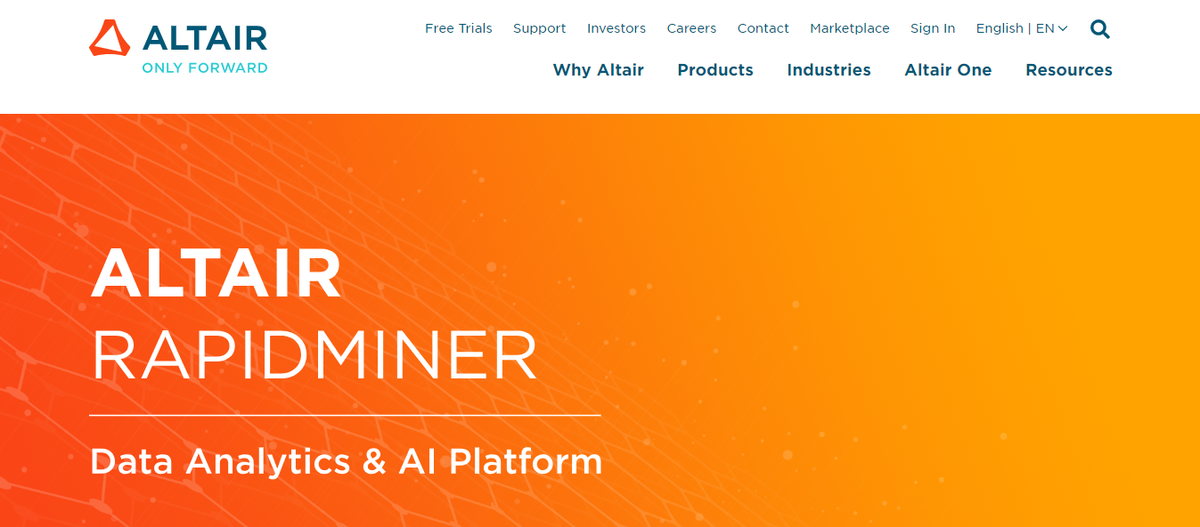
RapidMiner Auto Model is an automated machine learning feature within the RapidMiner Studio platform. It automates data preprocessing, model selection, and hyperparameter tuning, allowing users to create predictive models with a simple drag-and-drop interface.
Auto Model supports various ML tasks, such as:
- Classification
- Regression
- Clustering
10. Neural Designer: Deep Learning AutoML for Predictive Analytics

Neural Designer is an AutoML tool that creates deep learning models for data analysis and predictive analytics. It automates:
- Data preprocessing
- Neural network architecture design
- Hyperparameter tuning
Neural Designer supports various data types and ML tasks, including:
- Classification
- Regression
- Time-series analysis
11. Auto-sklearn: AutoML for the Scikit-Learn Ecosystem
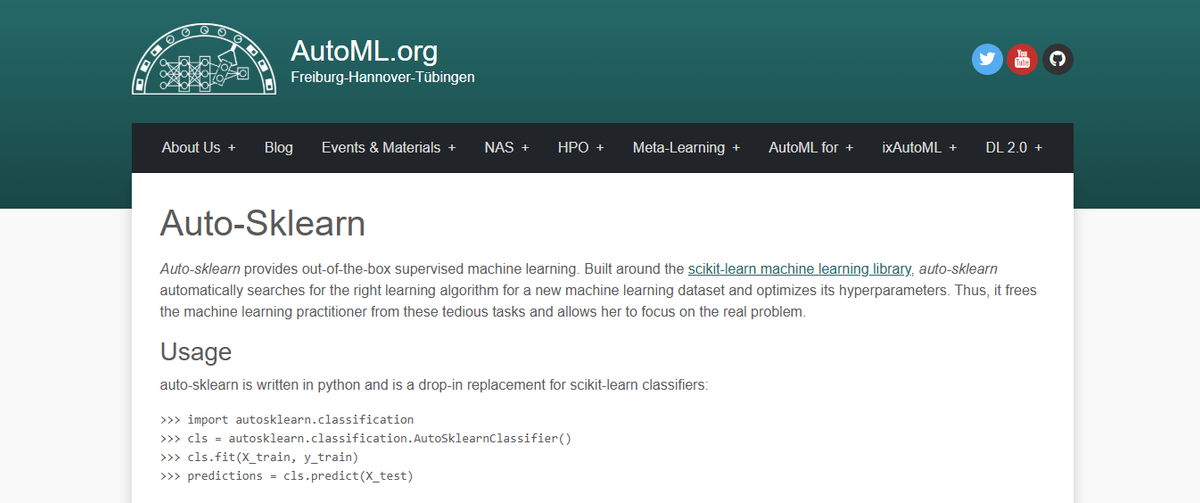
Auto-sklearn is an open-source AutoML tool built on top of the popular scikit-learn library for Python. It automates the process of:
- Model selection
- Feature preprocessing
- Hyperparameter tuning
Auto-sklearn supports various ML tasks, such as classification and regression, and it is designed to be easy to use and integrate with existing Python workflows.
12. Run:ai: Automating Machine Learning Infrastructure
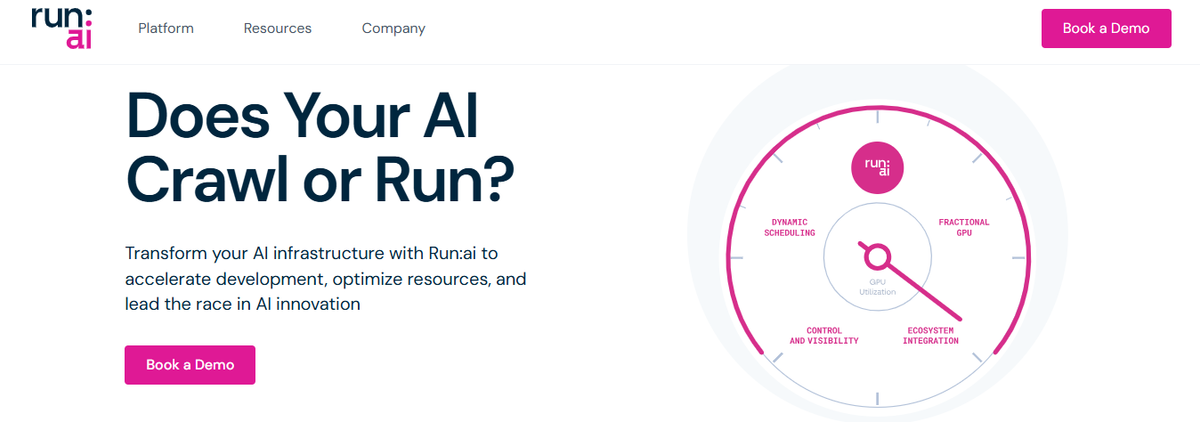
Run:ai is a proprietary platform for automating machine learning infrastructure. Regarding AutoML, the platform offers controls for automating resource management and workload orchestration for your entire machine learning infrastructure.
You can use Run:ai to pool GPU compute resources, set up GPU quotas, and continuously change resource allocation. These features enable you to optimize your compute resources and ensure even highly intensive deep learning models consume resources at scale.
13. MLBox: Open-Source AutoML for Beginners
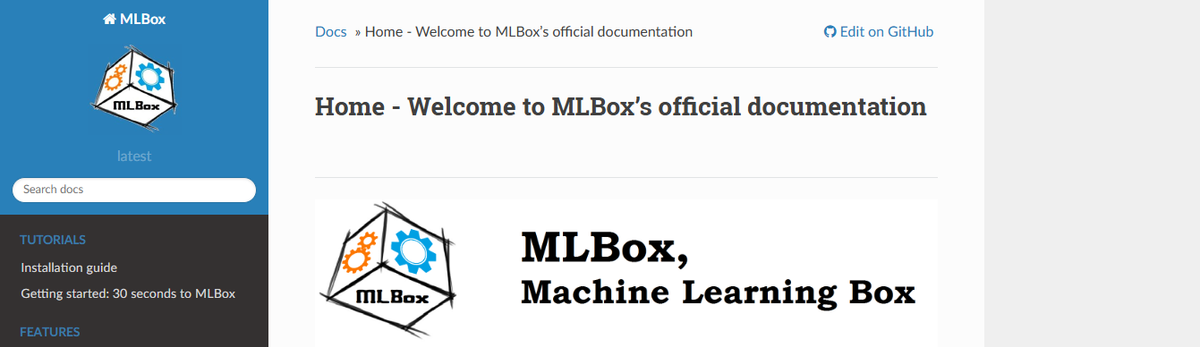
MLBox is an open-source software library for automating machine learning. It is written in Python and designed to help users build and train machine learning models without requiring extensive expertise in the field.
MLBox includes various features and capabilities, such as automatic feature engineering, model selection, and hyperparameter optimization, which can help users quickly and easily build high-quality machine learning models for various applications.
MLBox is available under the BSD3 license and can be used for tasks such as:
- Regression
- Classification
- Clustering
14. Auto-Keras: Simplifying Deep Learning for Everyone
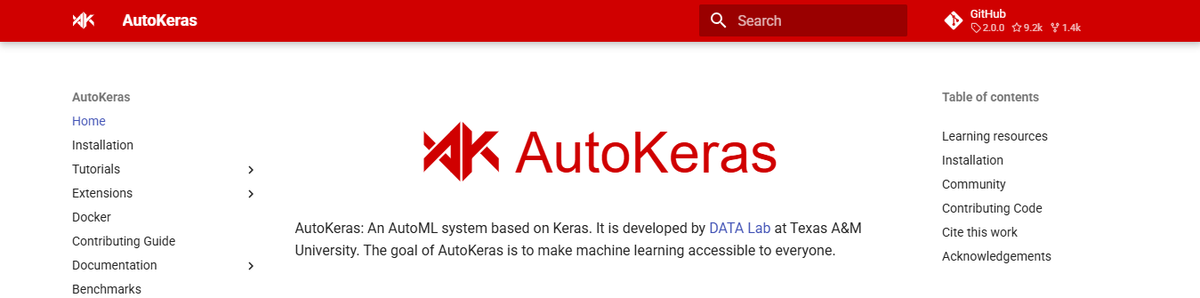
Auto-Keras is based on the popular Keras deep learning library. It is designed to be easy to use, even for users who are not experts in machine learning. It can be used for:
- Regression
- Classification
- Clustering tasks
It offers high-level APIs like TextClassifier and ImageClassifier that help solve ML problems with just a few lines of code. It also provides building blocks for performing architecture searches.
15. Dataiku: A Comprehensive AutoML Platform
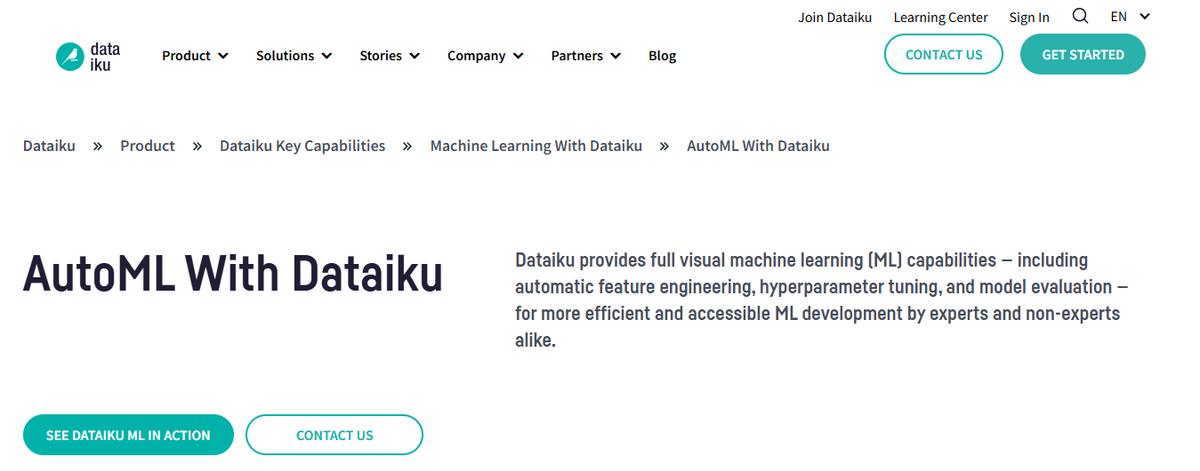
Dataiku is a comprehensive AutoML platform designed to streamline the end-to-end process of developing and deploying machine learning models.
Features:
- End-to-end data science lifecycle management.
- Collaborative workspace for teams.
- Extensive data preparation and visualization tools.
When to Use:
Ideal for organizations looking for an all-in-one solution to:
- Manage the entire data science lifecycle
- Fostering collaboration among data scientists, analysts
- Business users
16. Enhencer: No-Code AutoML for Quick Model Building
A cloud-based AutoML platform that allows individuals to create and implement machine learning models without the need for programming.
Features:
- User-friendly, no-code interface.
- Quick model generation.
- Cloud-based and accessible.
When to Use:
This is best for non-technical users or businesses that need to quickly turn their data into actionable insights without deep ML expertise.
17. Akkio: Fast and Simple AutoML
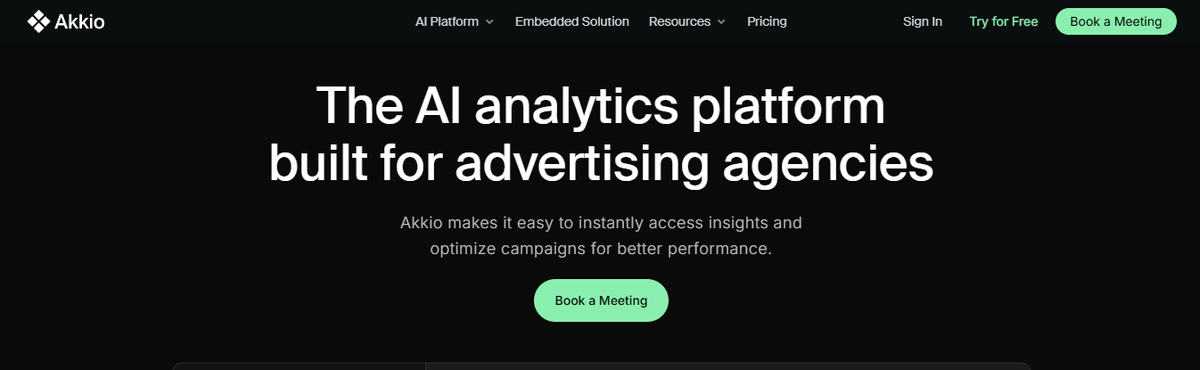
A user-friendly AutoML platform focused on speed and ease of use, enabling rapid development and deployment of machine learning models.
Features:
- Drag-and-drop interface.
- Integration with various data sources.
- Focus on speed and simplicity.
When to Use:
It suits marketers, business analysts, and other non-technical users who need to leverage machine learning quickly and efficiently.
18. DotData: End-to-End Data Science Automation
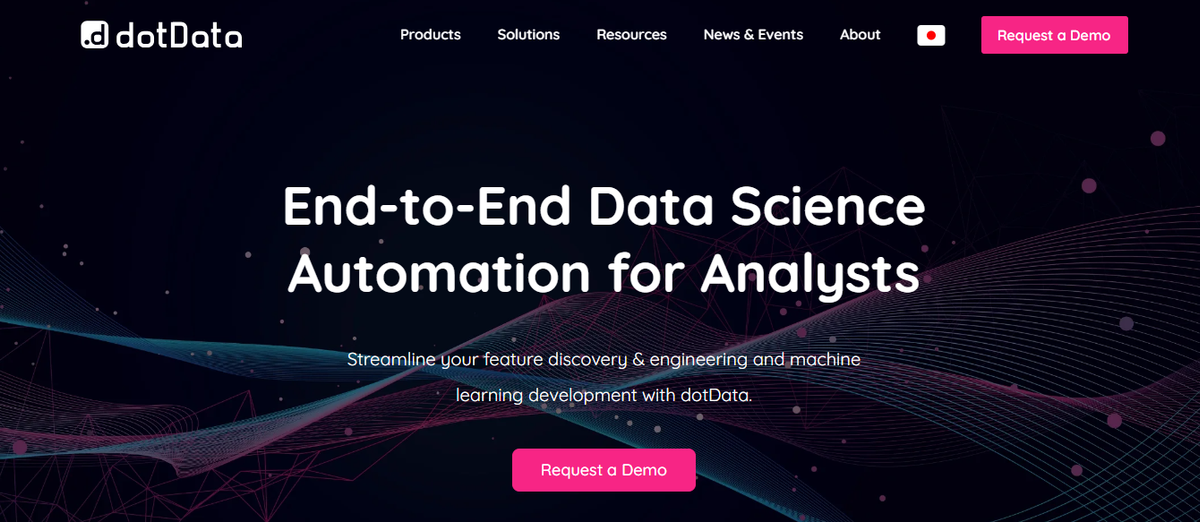
An end-to-end data science automation platform that accelerates the entire data science process from data preparation to model deployment.
Features:
- Advanced feature engineering capabilities.
- Automation of time-consuming data science tasks.
- End-to-end workflow from data to deployment.
When to Use:
Perfect for teams specializing in data science aiming to enhance efficiency and optimize their processes, from data wrangling to model deployment.
19. DMWay Analytics Engine: Predictive Analytics for Business Users
An analytics platform that simplifies the process of building predictive models, making data science accessible to business users.
Features:
- Intuitive user interface.
- Automated model building.
- No prior statistical knowledge is required.
When to Use:
It suits business analysts and decision-makers who need to make data-driven decisions but lack deep technical expertise in machine learning.
20. MLJAR: AutoML for Everyone
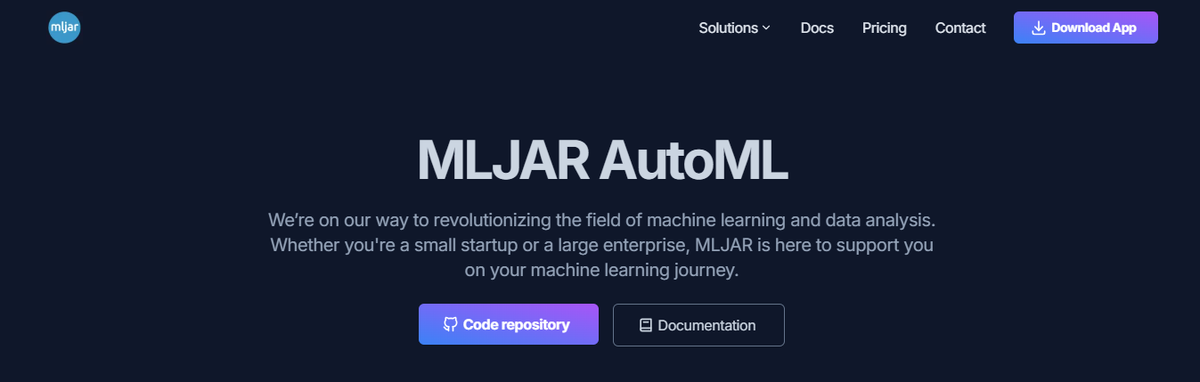
An AutoML platform designed to build, tune, and deploy machine learning models with minimal effort.
Features:
- Intuitive interface.
- Supports a wide range of algorithms.
- Focus on transparency and ease of use.
When to Use:
It is ideal for small to medium-sized businesses and data practitioners looking for a straightforward solution to automate machine learning tasks.
21. IBM Watson AutoAI: Your Go-To for High-Performance Automated Machine Learning
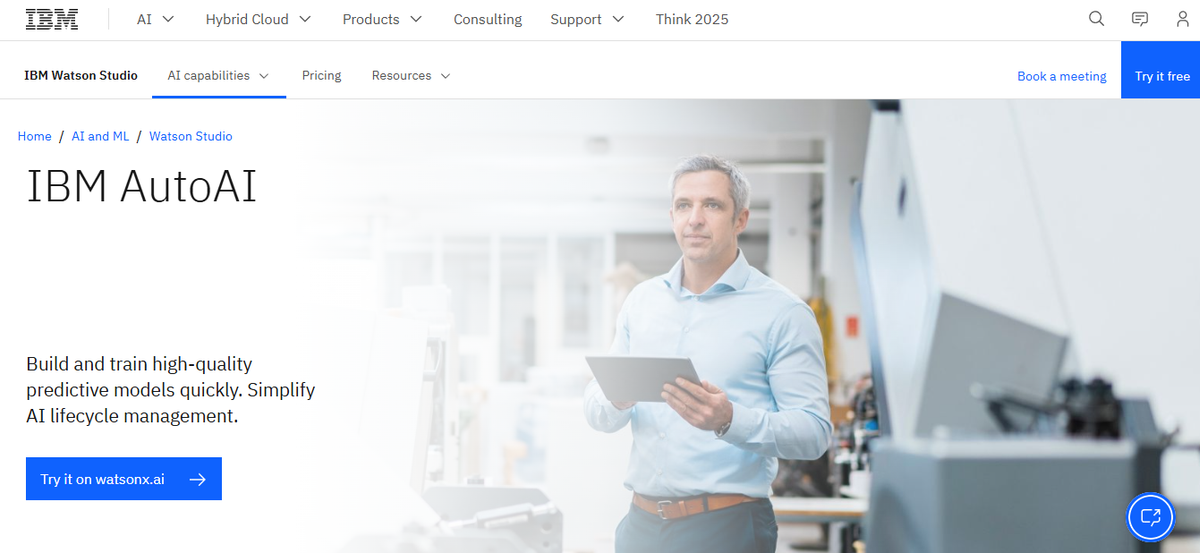
IBM Watson AutoAI is a robust platform that combines the strengths of IBM's Watson AI with automated machine learning capabilities. The platform is designed to be user-friendly and offers a range of tools for data preprocessing, model selection, and deployment.
One of the standout features of Watson AutoAI is its focus on explainable AI, ensuring that the models are transparent and understandable.
IBM Watson AutoAI: Accelerating Model Deployment with Accuracy and Efficiency
IBM Watson AutoAI offers a range of pre-built models and algorithms, allowing users to quickly deploy solutions for everyday tasks. The platform also supports various data types and sources, making it versatile for use cases. Watson AutoAI offers tools for model optimization and hyperparameter tuning, ensuring that the models are accurate and efficient.
In terms of performance, Watson AutoAI is known for generating highly accurate models. The platform uses advanced algorithms and leverages IBM's computational resources to train and optimize models, ensuring that they are not only accurate but also scalable and efficient.
22. TIBCO Data Science: Great Collaborative Automated Machine Learning
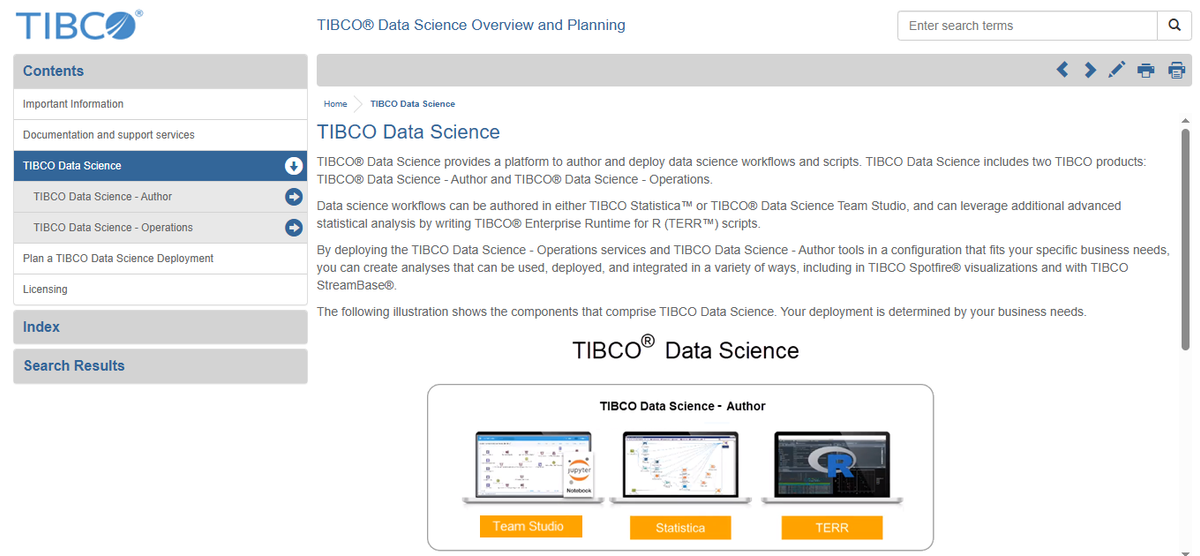
TIBCO Data Science is a robust platform that combines the strengths of TIBCO's data integration and analytics capabilities with automated machine learning. The platform is designed to be user-friendly and offers a range of tools for:
- Data preprocessing
- Model selection
- Deployment
One of the standout features of TIBCO Data Science is its focus on collaborative data science, which allows teams to collaborate on machine learning projects.TIBCO Data Science offers a range of pre-built models and algorithms, allowing users to quickly deploy solutions for everyday tasks. The platform also supports various data types and sources, making it versatile for use cases. TIBCO Data Science offers tools for model optimisation and hyperparameter tuning, ensuring that the models are accurate and efficient.
23. Databricks AutoML: A "Glass Box" Approach to AutoML
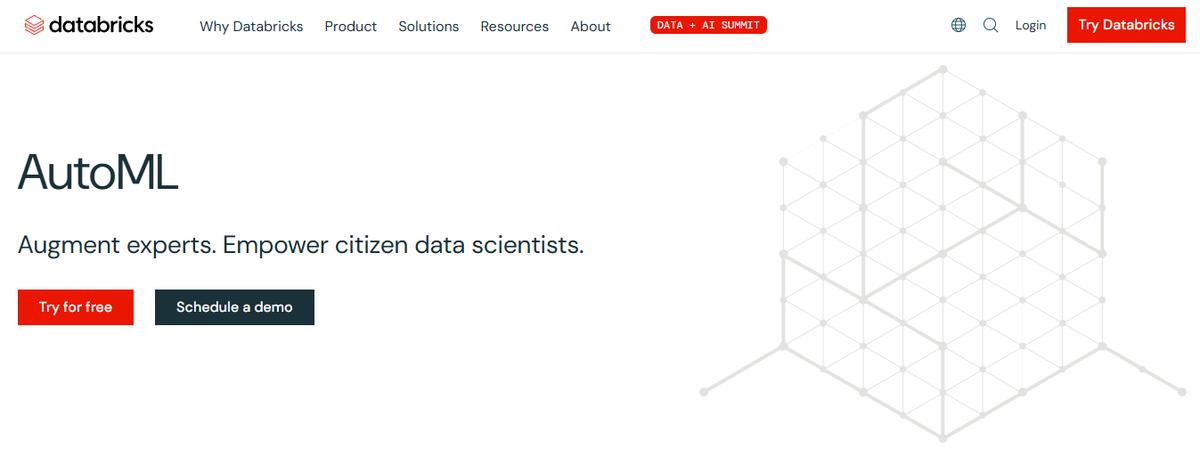
Databricks AutoML provides a “glass box” approach to AutoML, generating notebooks with complete transparency. It is beneficial for businesses needing Databricks AutoML example models.
Key Features
- Support classification, regression, and forecasting.
- Integration with MLflow for experiment tracking.
- Feature store and model registry.
Use Case
Ideal for enterprises using Databricks and Apache Spark.
24. JADBio AutoML: Tailored for Bioinformatics
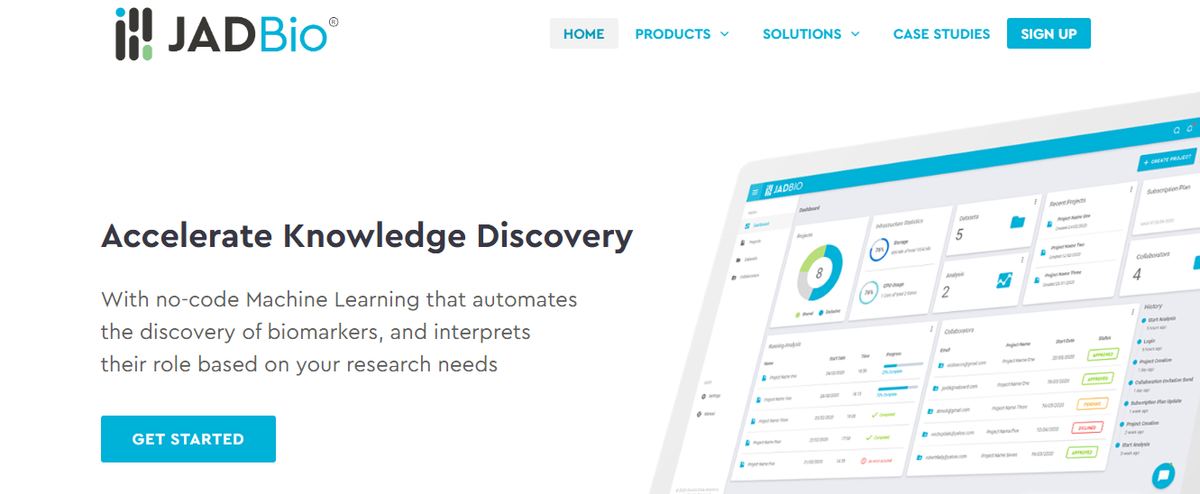
A machine learning system tailored for bioinformatics, developed with automation in mind, offering advanced features for high-dimensional data.
Features
Advanced features for high-dimensional data. Specialising in feature selection and model building. Provides interpretable results.
When to Use
Best for researchers and professionals in bioinformatics who require a specialised tool for analysing complex datasets.
25. Prevision.io: A Fast, Intuitive AI Platform
Prevision.io is an AI platform designed for data scientists and developers to build, deploy, monitor, and manage models quickly and easily so that more data science projects can quickly make it into production.
The platform’s intuitive user interface and capabilities enable users to set up in minutes. It operates on a pay-as-you-go licensing model on the Google Cloud Marketplace.
26. CreateML: Apple’s No-Code Tool to Build ML Models
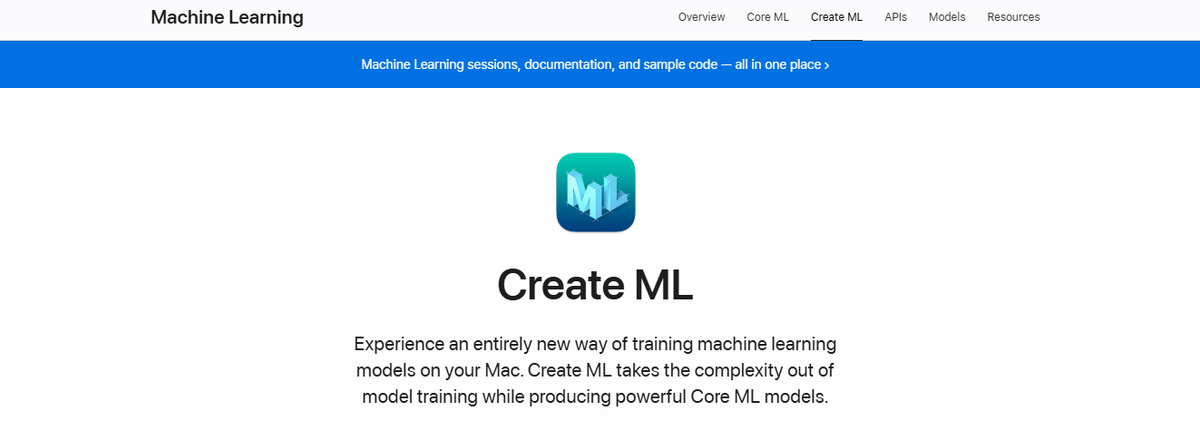
CreateML is Apple’s no-code machine learning tool that lets you build, train, and deploy models directly on your Macs. Using CreateML, users can drastically reduce the time it takes them to carry out ML model training and deployment to a fraction of the time.
The tool boasts a drag-and-drop feature, making building models more convenient and straightforward. Users can train and deploy models to perform tasks like recognising images, recognizing actions in a video, identifying sounds, or extracting meaning from text.
Related Reading
- AI Infrastructure
- MLOps Tools
- AI as a Service
- Machine Learning Inference
- Artificial Intelligence Cost Estimation
- Edge Inference
- LLM Inference Optimization
5 Key Considerations When Choosing an AutoML Solution

1. Self-Built vs. Commercial AutoML Solutions: Which Path Should You Take?
Creating a custom AutoML solution can efficiently automate machine learning tasks that are unique to your organization. If you have the expertise and resources to build your own AutoML software, you can create a solution tailored to your needs and requirements.
If you don't have the expertise or resources to build your own AutoML software, consider using a commercial solution. Commercial AutoML solutions are typically developed by companies specializing in machine learning and have a team of experts who can help you get started and provide support.
2. Augmented vs. Cloud AutoML: What’s Best for Your Business?
Augmented AutoML solutions are designed to work with existing machine learning infrastructure, such as your own data center or on-premises hardware. They typically provide a range of tools and features to automate the machine learning workflow, but you are responsible for managing and maintaining the infrastructure.
Cloud-based AutoML solutions, on the other hand, are hosted in the cloud and are typically handled by the provider. This means you don't have to worry about managing and maintaining the infrastructure, but you may have less control over the underlying technology and its use.
3. AutoML Features and Tools: What Do You Need?
Some AutoML solutions may provide a broader range of algorithms and hyperparameters, while others may have more advanced data preprocessing or model evaluation tools. Understanding the types of tasks that your AutoML solution can help you with can help you narrow your options.
4. Support and Documentation: Don’t Go It Alone
Some solutions may provide extensive documentation and support resources, while others may have limited support options. When choosing an AutoML solution, consider your needs and the level of support you will require.
5. Cost of AutoML: What’s Your Budget?
Some solutions may be free or open source, while others may be commercial and require a subscription or licensing fee. When choosing an AutoML solution, consider your budget and the value it provides.
Related Reading
- LLM Serving
- LLM Platforms
- Inference Cost
- Machine Learning at Scale
- TensorRT
- SageMaker Inference
- SageMaker Inference Pricing
Start Building with $10 in Free API Credits Today!
Inference is the first step toward making machine learning models useful for real-world applications. Inference is what happens when you apply a trained model to new data. Instead of retraining the model, you simply use the existing knowledge encoded in the model to generate predictions or generate text in natural language processing.
Inference delivers OpenAI-compatible serverless inference APIs for top open-source LLM models, offering developers the highest performance at the lowest cost in the market. Beyond standard inference, Inference provides specialized batch processing for large-scale async AI workloads and document extraction capabilities designed explicitly for RAG applications. Start building with $10 in free API credits and experience state-of-the-art language models that balance cost-efficiency with high performance.
Own your model. Scale with confidence.
Schedule a call with our research team to learn more about custom training. We'll propose a plan that beats your current SLA and unit cost.