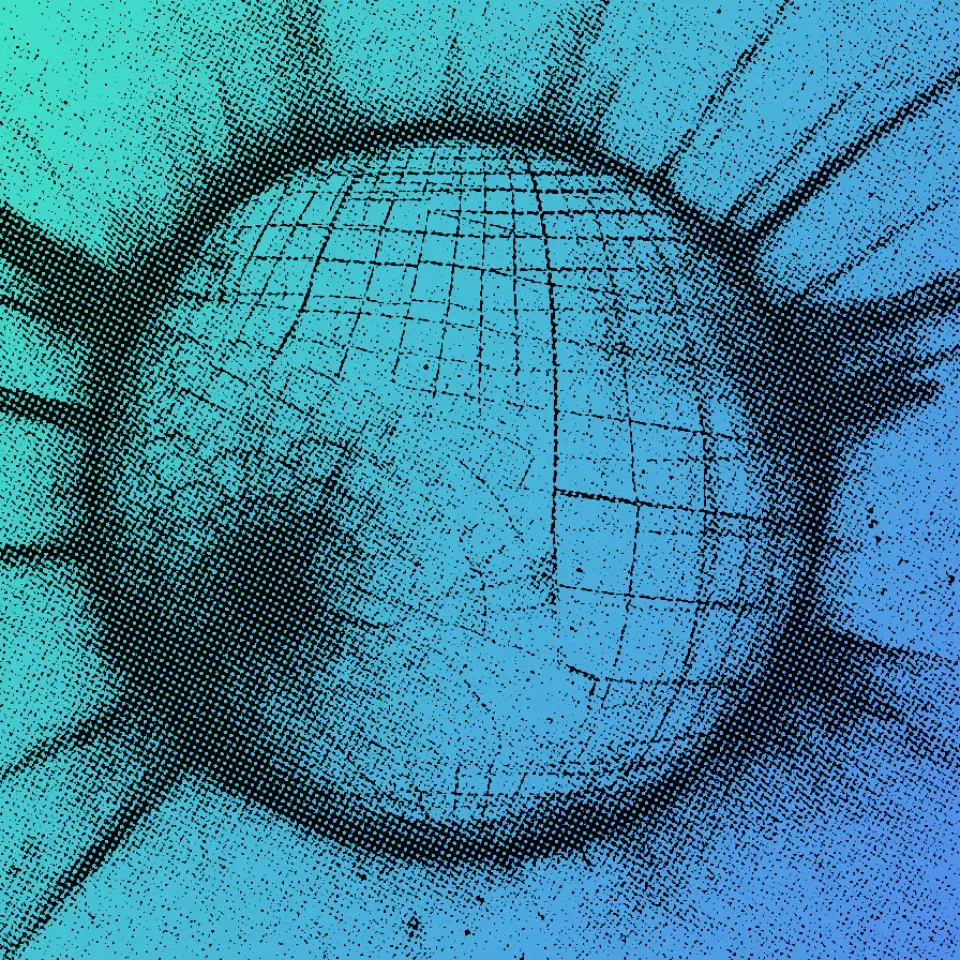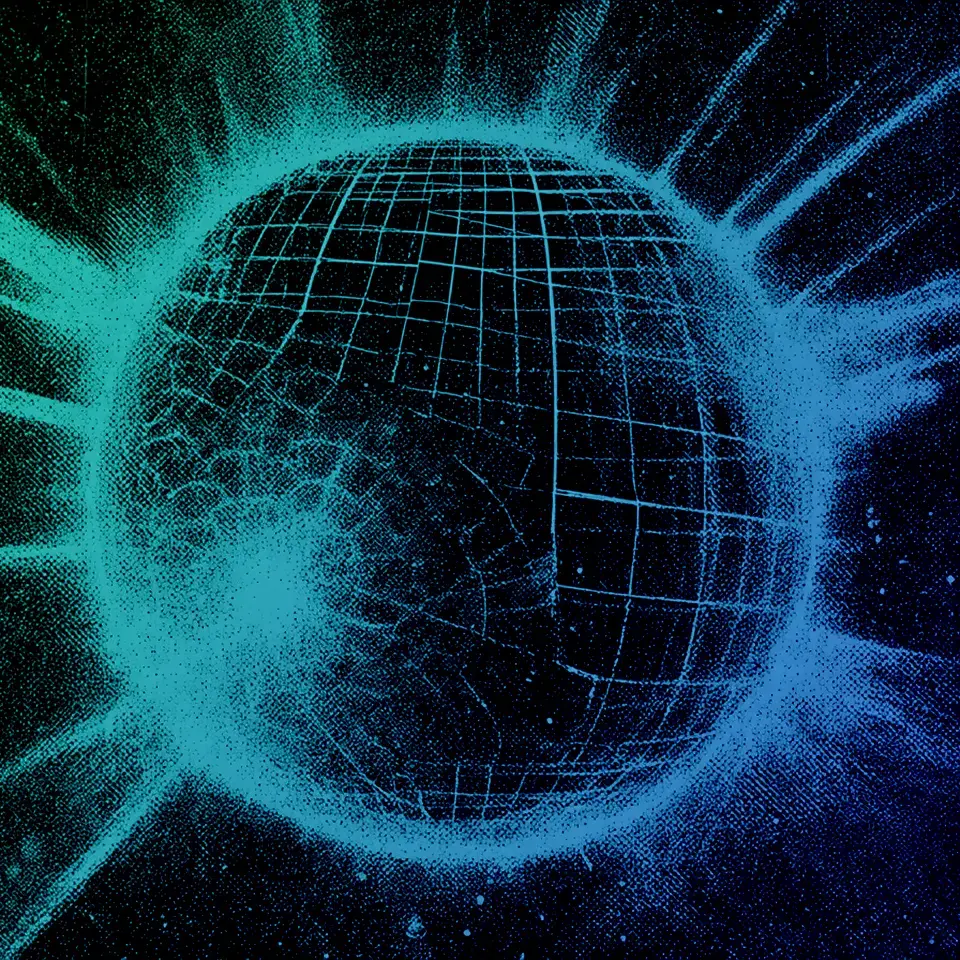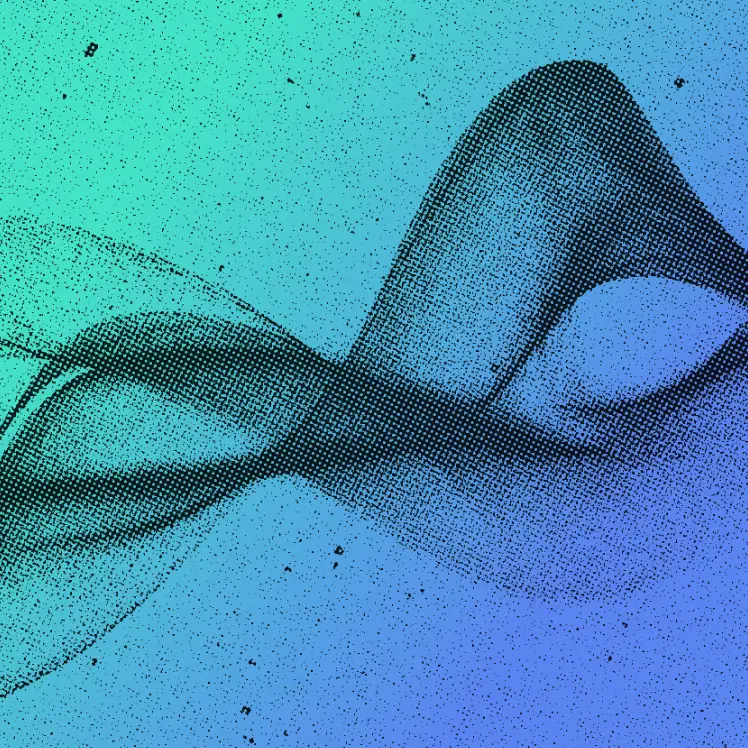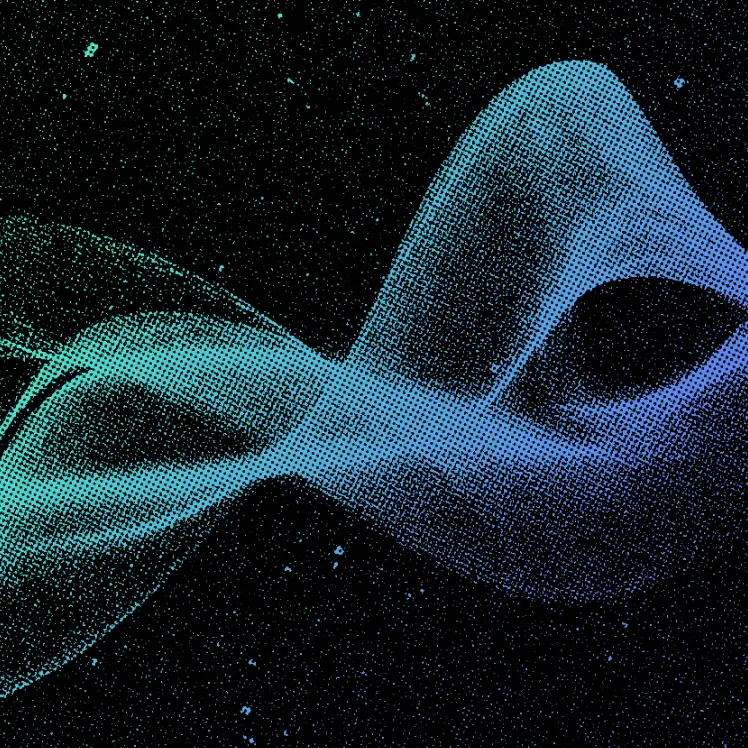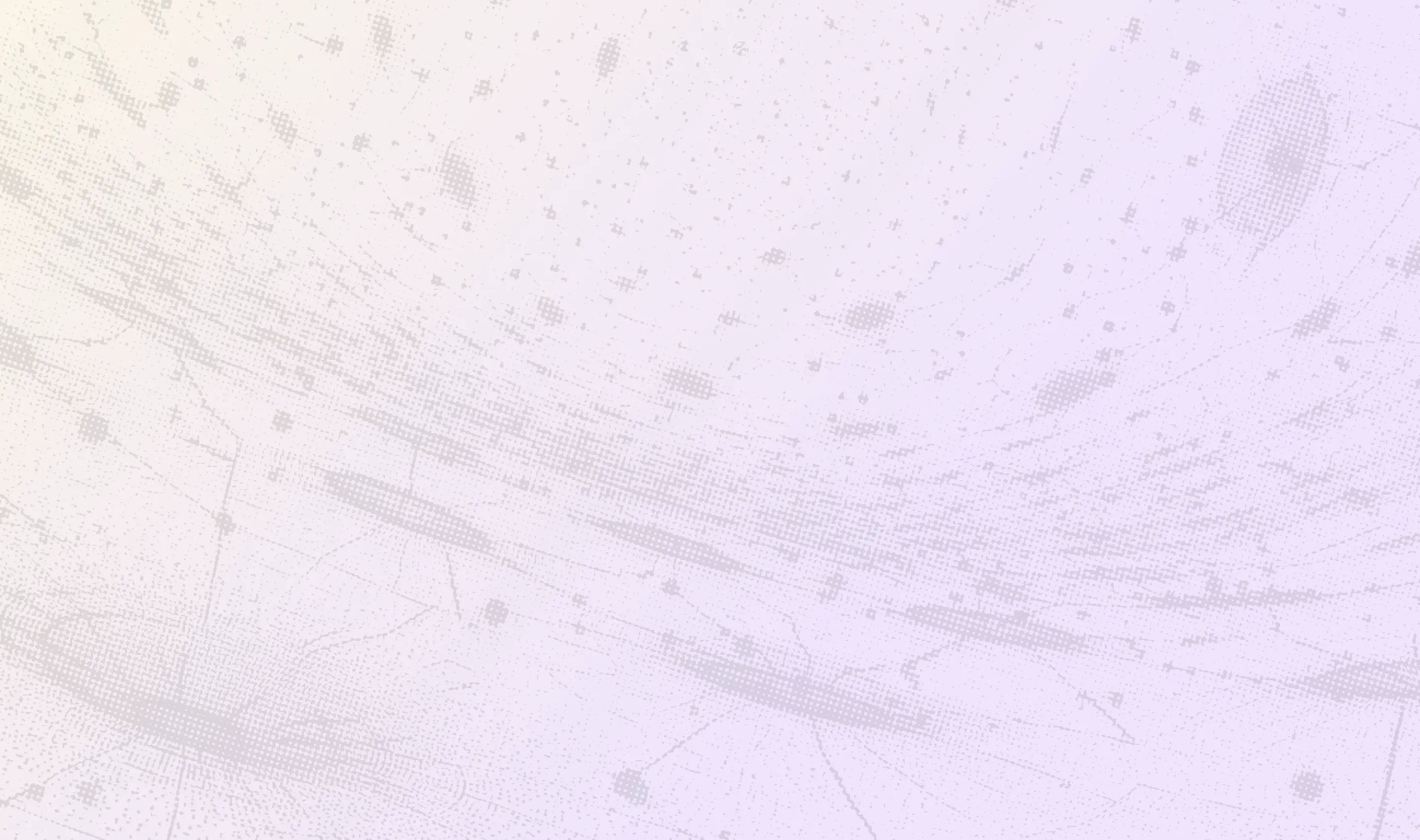
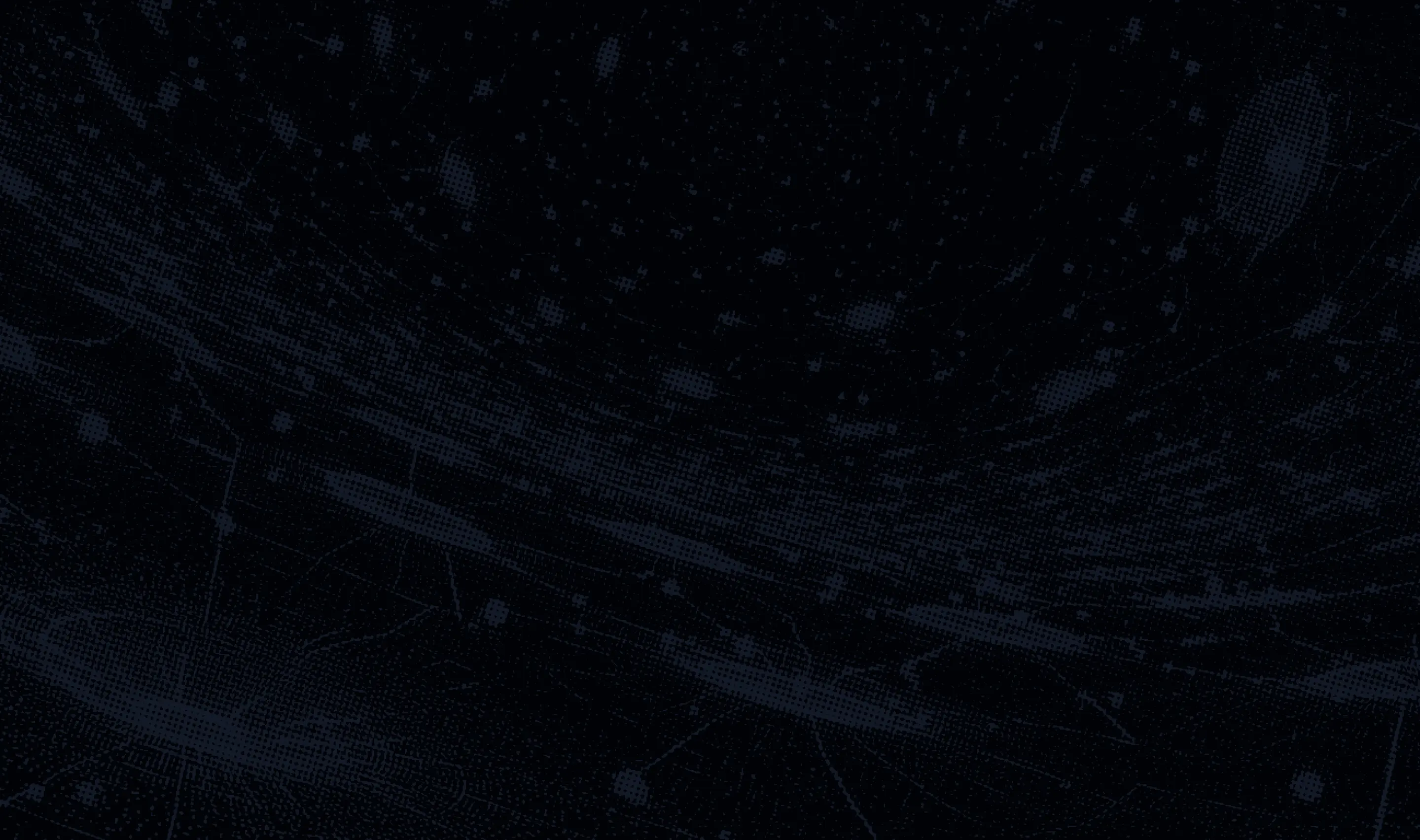
Mar 17, 2025
A Complete AWS Sagemaker Inference Pricing Breakdown for Smarter AI Scaling
Inference Research
The excitement of developing and training an AI model can quickly fade once it’s time to deploy it for inference. Suddenly, the focus shifts to optimizing performance and minimizing costs, and this shift can be jarring. That’s because the deployment phase of an AI project is often where organizations incur the highest fees, and it’s not uncommon for AI models to run up inference bills that are ten times higher than their training costs. This blog will look at SageMaker Inference Pricing, which will help you understand the costs associated with deploying and scaling AI models on Amazon SageMaker. Armed with this knowledge, you can make informed decisions on optimising your model's performance to reduce costs. We will also touch upon the difference between AI Inference vs Training.
To get there, we’ll start by looking at inference and why it matters before introducing Amazon SageMaker and its AI inference APIs. We’ll cover SageMaker Inference Pricing and the factors influencing costs. We’ll review the benefits of using Amazon SageMaker for your inference needs. Let’s get started.
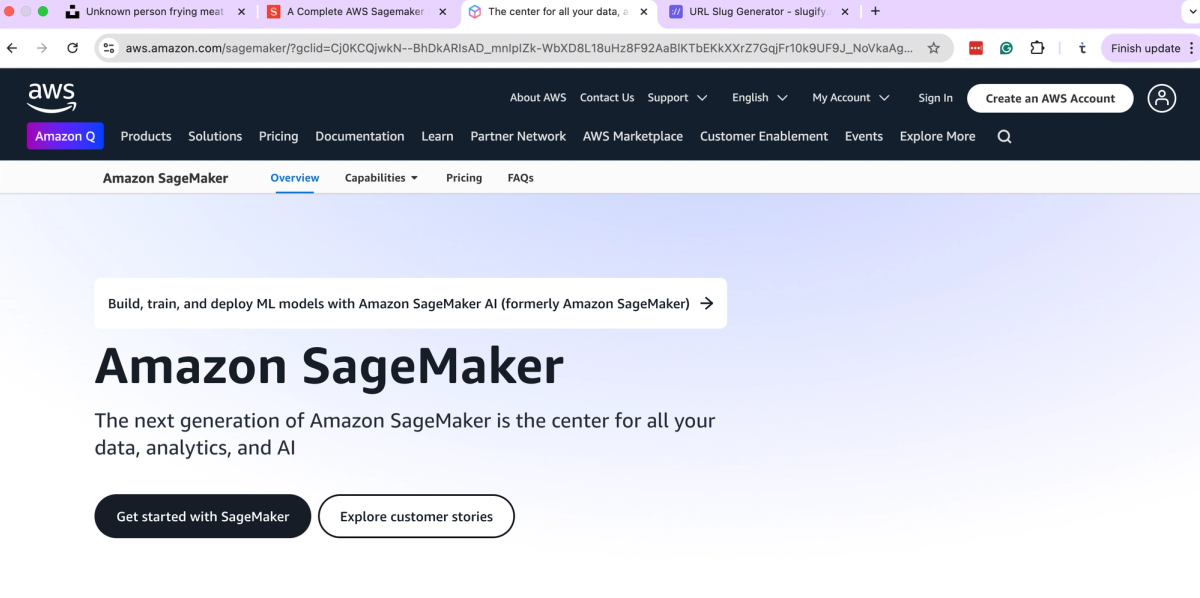
What is Amazon SageMaker Inference?
Amazon SageMaker AI Inference Endpoints are potent tools for deploying your machine learning models in the cloud and making predictions on new data at scale. However, it can be challenging to understand which deployment options to choose.
This article will overview the various options and help you decide which endpoint deployment type is best for your use case. Depending on the business use case, inference workload, required latency, and cost factors, to name a few, one can choose from one of the options below:
Serverless Inference
Serverless inference is a fully managed inference endpoint suitable for workloads with intermittent or infrequent traffic patterns. It has built-in high-availability and fault tolerance capabilities. There is no need to select instance types, provision capacity, or set scaling policies, as the service automatically provisions and scales up or down the compute capacity based on the volume of inference requests.
Two things to remember:
- The maximum request payload for serverless inference endpoints is 4 MB with a 60-second timeout.
- The main configuration for serverless inference includes selecting a memory size of up to 6GB. A suitable workload for these endpoints is form processing for a bank’s mortgage department or chatbots.
Real-time Inference
Amazon SageMaker AI fully manages these endpoint types, making them suitable for workloads with high throughput and low latency requirements. The main configuration for real-time inference includes setting the autoscaling policy, computing resource selection, and deploying the mode. The deployment modes include single model, multi-model, and inference pipeline.
The maximum request payload is 6 MB with a 60-second timeout. However, real-time inference endpoints can leverage many different instance types with up to eight NVIDIA A100 Tensor Core GPUs, 100Gbps networking, 96 vCPUs, 1.1TB instance memory, and 8TB of NVMe storage. Customers can use production variants to deploy different model versions with A/B testing or shadow deployment strategies when configuring the endpoint. An example of a typical workload is personalized recommendations for users on an e-commerce website.
Asynchronous Inference
If your request payload is large (up to 1GB), involves long-running processes (up to 15 mins), and latency is not a concern, then asynchronous inference is the best option. In this scenario, an internal queue system handles inference requests asynchronously.
Unlike serverless and real-time inference endpoints, the system places the request and response for asynchronous inference in an S3 bucket. Typical workloads suitable for asynchronous endpoints are computer vision or NLP problems with large payloads, such as videos or documents.
Batch Transform
In some cases, the persistent computing resource is unnecessary, and the application must
make inferences against a large dataset that can be scheduled as an ad hoc job. For this scenario, you can use long-running Batch Transform jobs to handle large payloads using a batch strategy (mini-batches of up to 100 MB each). Like the asynchronous inference endpoints, the system places the request and the response in an S3 bucket.
Batch Transform inference endpoints can also be viable for testing different models by implementing multiple transform jobs per model. A typical workload is propensity modeling for user conversion to inform the correct treatment and offer.
Related Reading
- Model Inference
- AI Learning Models
- MLOps Best Practices
- MLOps Architecture
- Machine Learning Best Practices
- AI Infrastructure Ecosystem
Understanding SageMaker Inference Pricing

Cost is a key consideration when choosing a machine learning service on AWS, such as SageMaker. As with any AWS service, SageMaker's cost is pay-as-you-go and driven by the cloud resources consumed by the executed tasks. In this case, these are compute capacity, data processing and data storage. Below are the main areas that result in SageMaker's cost. So, let’s start with the top usage type by cost…
Instance Types Managed by SageMaker: What You Need to Know
SageMaker provides EC2 compute capacity for a wide range of ML tasks. This means developers can launch a large number and variety of EC2 instances managed by SageMaker, depending on the task at hand.
For example:
- Notebooks (development and evaluation tasks)
- Processing (pre/post and model evaluation tasks)
- Data Wrangler (data aggregation and processing tasks)
- Training (run ML training jobs)
- Real-Time Inference (hosting real-time predictions)
- Asynchronous Inference (asynchronous predictions, as opposed to real-time)
- Batch Transform (data processing in batches)
- Jumpstart (launches Training and Inference instances to evaluate models available from a public library managed by SageMaker).
Regarding EC2-based compute capacity in SageMaker, application owners pay per second, depending on the instance family and size and how long the instance is left running. Machine Learning processes are usually compute-intensive and long-running, which means compute cost is the main expense for most applications that rely on ML algorithms.
Component Types: Why They Matter for Pricing
Component Types are an essential configuration in SageMaker from a functional perspective. However, in most cases, there’s no difference in compute cost across different Component Types. This means that instance family and size are the main factors when comparing costs for SageMaker instances. Below, you can see a comparison among different SageMaker component types: Instances managed by SageMaker Studio can be configured to shut down automatically after a pre-configured idle period. This is particularly useful for large development teams and applications that require significant computing capacity during the development stages.
Storage: What to Expect with SageMaker
Machine Learning instances require local storage to process data locally. This value is configurable, and it varies according to application needs. The storage cost varies according to the instance’s Component Type. Depending on the number of cases and allocated storage, this price dimension can result in significant cost, especially considering that ML processes typically access large amounts of data that often need to be available in local storage for performance reasons.
It’s important to mention that even if an ML Instance is stopped, storage cost is still incurred until the instance is terminated. It is common to encounter situations where essential data is stored locally. Therefore, it’s not very practical to terminate certain ML instances. Local SSD storage is an important aspect to measure when managing fleets of ML instances.
Data Transfer and Data Processed: What You Need to Know
When hosting Machine Learning models, there is a cost associated with the volume of Data Processed. At $16 per TB of data processed IN and $16 per TB of data processed OUT, this is typically not one of the top cost items incurred in SageMaker (usage is billed per GB).
Data Transfer within the same AWS region does not incur AWS costs. However, for cost and performance reasons, it’s always highly recommended to launch processing infrastructure in the same AWS region where data is stored.
Feature Store: Is it Worth the Cost?
Features are a key component in many Machine Learning applications. They store relevant information used by models as data inputs during training and inference tasks. SageMaker Feature Store provides a managed repository to store and retrieve this data and make it available to ML models. Data is available in a feature catalogue managed by AWS and can be used for multiple models and tasks.
SageMaker Feature Store pricing is based on data storage plus the number of reads and writes and the amount of data in each read or write request. There is also a Provisioned Capacity mode for read and write requests. There are two types of data storage: standard and in-memory. Standard is charged per GB-month, while in-memory is charged per GB-hour.
Price Differences Across Regions: What Affects Costs?
The chart below compares costs across a subset of relevant AWS regions. Some regions are>60% more expensive than the lower-cost ones. Regions such as N. Virginia, Ohio, and Oregon are the best options from a cost perspective. Therefore, it is essential to select the correct region for an ML workload and data storage, given the potential higher cost in some regions and the fact that there can be substantial charges related to inter-region data transfer.
SageMaker Cost Savings Strategies: Cut the Costs
Choose the right Instance Family for the type of processing requirements, given there can be substantial price differences for instances of similar size but different families (in some cases, close to 10x). Ensure data storage capacity is configured optimally in EC2 instances (avoid over-provisioning SSD storage).
Identify long-running simple tasks that could be implemented with relatively low engineering effort in EC2 instances (20% compute cost savings). Ensure that engineering costs will not compensate for the potential lower EC2 costs.
Comparing Serverless Inference and EC2-Based Computing in SageMaker
Evaluate serverless inference vs. EC2-based computing, which is available in SageMaker.
Consider the usage patterns and required computing capacity. For example, heavy, long-running tasks might be a better fit for SageMaker-managed EC2 instances vs. applications with steep spikes in usage for short periods (likely a better fit for Serverless Inference).
Optimizing Costs with SageMaker Serverless Inference Benchmarking
Consider using the Amazon SageMaker Serverless Inference Benchmarking Toolkit to help find optimal serverless configurations that save costs. If using Serverless Inference, evaluate usage patterns and consider configuring Provisioned Concurrency. If appropriately configured for a usage pattern, this feature can improve performance and lower cost for Serverless Inference tasks.
- Use SageMaker Neo to optimize models according to the hosting instance family for real-time and asynchronous inference. This can significantly increase performance and lower costs for inference tasks.
- Configure SageMaker Studio Instance automatically shut down after a pre-determined idle period. This is particularly important for organizations with many team members using SageMaker Studio.
- Configuring auto-scaling based on a schedule or usage metrics can optimize computing infrastructure costs for inference endpoints.
- Configuring CloudWatch Billing Alarms is a best practice that should be implemented, depending on the organizational budget and expected cost. Multiple alarms should be configured to exceed the expected AWS cost.
Choose the Right Savings
Plans hourly spending commitment. Don’t commit to SP for long periods without deployed compute capacity. If the load varies significantly, determine the minimum required compute capacity to assess the commitment of the exemplary Savings Plans.
Constant monitoring of CloudWatch Metrics
Ensuring the right capacity is allocated to serverless or EC2-based processes is essential. CloudWatch Dashboards and Alarms must be configured to identify over-provisioned deployments and ensure general application stability. Load tests can help find the right compute capacity allocation and identify high-cost situations early in the release cycle.
Cost optimization best practices will likely require constant adjustments as the application features and usage evolve, an ongoing process through the application lifecycle.
Related Reading
- AI Infrastructure
- MLOps Tools
- AI as a Service
- Machine Learning Inference
- Artificial Intelligence Cost Estimation
- AutoML Companies
- Edge Inference
- LLM Inference Optimization
The Cost Comparison: SageMaker Inference Endpoint vs. EC2

Before we jump into the cost comparison, let’s briefly understand what these two services offer.
Amazon SageMaker Inference Endpoints: What Are They?
SageMaker is a fully managed service that provides tools for building, training, and deploying machine learning models. SageMaker Inference Endpoints are explicitly designed for deploying models at scale.
They handle the infrastructure, scaling, and maintenance, allowing data scientists to focus on the models rather than the underlying infrastructure. SageMaker also provides built-in features like auto-scaling, monitoring, and A/B testing.
Amazon EC2: What Is It?
Amazon EC2 (Elastic Compute Cloud) is a foundational AWS service that provides resizable compute capacity in the cloud. With EC2, you have complete control over the instance type, operating system, and software stack. While this flexibility is powerful, it also means you’re responsible for managing the infrastructure, including scaling, monitoring, and maintenance.
The Cost Comparison: SageMaker Inference Endpoint vs. EC2
To compare the costs, I used the AWS Pricing Calculator and created a detailed estimate for both deployment options. The results are precise, deploying the same machine learning model on an EC2 instance is significantly cheaper than using a SageMaker Inference Endpoint.To determine how much more costly SageMaker is compared to EC2, we can calculate the percentage difference between the two costs. Here’s the breakdown:
- SageMaker Cost: $529.92
- EC2 Cost: $383.98
1. Calculate the Difference in Cost
First, find the absolute difference between the two costs:
- Difference = SageMaker Cost − EC2 Cost = 529.92 − 383.98 = 145.94
2. Calculate the Percentage Increase
Next, calculate the percentage increase of SageMaker’s cost over EC2’s cost:
When Does SageMaker Make Sense?
SageMaker Inference Endpoints have their place. Here are a few scenarios where SageMaker might be worth the extra cost:
Managed Infrastructure
If your team lacks the expertise or resources to manage EC2 instances, SageMaker’s fully managed service can save time and effort.
- Auto-scaling: SageMaker’s built-in auto-scaling is ideal for applications with variable traffic patterns.
Advanced Features
If you need features like A/B testing, model monitoring, or multi-model endpoints, SageMaker provides these out of the box. Even so, if cost is your primary concern and you’re comfortable managing your infrastructure, EC2 should be your choice.
Disclaimer
The cost comparison provided in this blog post focuses solely on the compute costs (instance and endpoint fees) for deploying a machine learning model on Amazon SageMaker Inference Endpoints versus Amazon EC2.
Storage costs (e.g., model artifacts, data storage) and network costs (e.g., data transfer in and out) have been intentionally excluded to simplify the comparison. These additional costs can vary significantly depending on your specific use case, such as
- Size of your model
- Volume of data processed
- Region in which you operate
Always consider these factors when making a final decision, and use the AWS Pricing Calculator for a comprehensive estimate tailored to your workload.
In this cost comparison, we’ve seen that deploying a machine learning model on an EC2 instance is significantly cheaper than using a SageMaker Inference Endpoint. For the same g4dn.xlarge instance, EC2 costs approximately 38.0% less per month. While SageMaker offers valuable features like managed infrastructure and auto-scaling, these come at a premium.
Ultimately, the choice between SageMaker and EC2 depends on your specific needs and constraints. If cost is a top priority and you have the expertise to manage your infrastructure, EC2 is the way to go. On the other hand, if you value convenience and advanced features, SageMaker might be worth the investment.
Note
The cost estimates in this blog post are based on the AWS Pricing Calculator as of January 2025. Actual costs may vary depending on usage patterns, region, and other factors. Always refer to the latest AWS pricing documentation for the most accurate information.
Sagemaker Inference Pricing Best Practices

To optimize your SageMaker AI Inference costs, follow these best practices.
Pick The Best Inference Option For The Job
SageMaker AI offers four different inference options to provide the best inference option for the job. You can save on costs by picking the inference option that best matches your workload.
Use Real-Time Inference
For low-latency workloads with predictable traffic patterns that need to have consistent latency characteristics and are always available. You pay for using the instance.
Use Serverless Inference
For synchronous workloads with a spiky traffic pattern that can tolerate variations in the p99 latency. Serverless inference automatically scales to meet your workload traffic, so you don’t pay for any idle resources.
You only pay for the duration of the inference request. The same model and containers can be used with both real-time and serverless inference, so you can switch between these two modes if your needs change.
Use Asynchronous Inference
For asynchronous workloads that process up to 1 GB of data (such as text corpora, images, videos, and audio) that are latency-insensitive and cost-sensitive. With asynchronous inference, you can control costs by specifying a fixed number of instances for the optimal processing rate instead of provisioning for the peak. You can also scale down to zero to save additional costs.
Use Batch Inference
For workloads for which you need inference for a large set of data for processes that happen offline (that is, you don’t need a persistent endpoint). You pay for the instance for the duration of the batch inference job.
Opt for a SageMaker AI Savings Plan
If you have a consistent usage level across all SageMaker AI services, you can opt for a SageMaker AI Savings Plan to help reduce your costs by up to 64%.
Amazon SageMaker AI Savings Plans provide a flexible pricing model for Amazon SageMaker AI, in exchange for a commitment to a consistent amount of usage (measured in $/hour) for a one-year or three-year term. These plans automatically apply to eligible SageMaker AI ML instance usages, including:
- SageMaker Studio Classic Notebook
- SageMaker On-Demand Notebook
- SageMaker ProcessingSageMaker Data Wrangler
- SageMaker Training
- SageMaker Real-Time Inference
- SageMaker Batch Transform
This applies regardless of the instance family, size, or region.
Example
You can change usage from a CPU ml.c5.xlarge instance running in US East (Ohio) to an ml.Inf1 instance in US West (Oregon) for inference workloads at any time and automatically continue to pay the Savings Plans price.
Optimize Your Model to Run Better
Unoptimized models can lead to longer run times and increased resource utilization. You may choose to use more or larger instances to improve performance, which leads to higher costs. By optimizing your models to be more performant, you can lower costs by using fewer or smaller instances while keeping the same or better performance characteristics.
You can use SageMaker Neo with SageMaker AI Inference to automatically optimize models. For more details and samples, see Model performance optimization with SageMaker Neo.
Use the Most Optimal Instance Type and Size for Real-Time Inference
SageMaker Inference offers over 70 instance types and sizes for deploying ML models, including AWS Inferentia and Graviton chipsets, which are optimized for ML. Choosing the correct instance for your model helps ensure you have the most performant example at the lowest cost for your models.
By using Inference Recommender, you can quickly compare different instances to understand the performance of the model and the costs. With these results, you can choose the instance to deploy with the best return on investment.
Combine Multiple Endpoints Into a Single Endpoint
Costs can quickly add up when you deploy multiple endpoints, primarily if the endpoints don’t fully utilize the underlying instances. To understand if the instance is under-utilized, check the utilization metrics (CPU, GPU, etc.) in Amazon CloudWatch for your instances.
If you have more than one of these endpoints, you can combine the models or containers on these multiple endpoints into a single endpoint.
Reduce Costs with MME & MCE
Using Multi-model endpoints (MME) or Multi-container endpoints (MCE), you can deploy multiple ML models or containers in a single endpoint to share the instance across multiple models or containers and improve your return on investment.
To learn more, see:
- Save on inference costs by using Amazon SageMaker AI multi-model endpoints
- Deploy multiple serving containers on a single instance using Amazon SageMaker AI multi-container endpoints on the AWS Machine Learning blog.
Set Up Autoscaling to Match Your Workload Requirements
Without autoscaling, you need to provision for peak traffic or risk model unavailability. Unless the traffic to my model is steady throughout the day, there will be excess unused capacity. This leads to low utilization and wasted resources.
Save with SageMaker Autoscaling
Autoscaling is an out-of-the-box feature that monitors your workloads and dynamically adjusts the capacity to maintain steady and predictable performance at the lowest possible cost. When the workload increases, autoscaling brings more instances online.
When the workload decreases, autoscaling removes unnecessary instances, helping you reduce your compute cost. To learn more, see Configuring autoscaling inference endpoints in Amazon SageMaker AI on the AWS Machine Learning blog.
Start Building with $10 in Free API Credits Today!
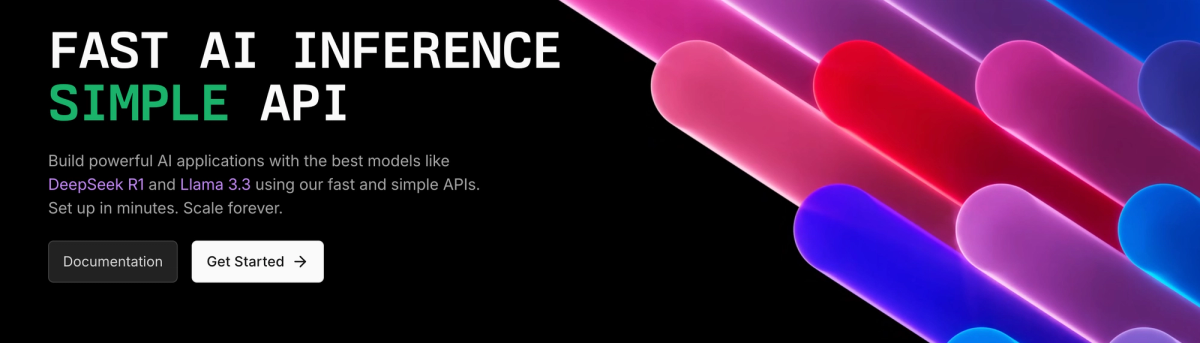
Inference delivers OpenAI-compatible serverless inference APIs for top open-source LLM models, offering developers the highest performance at the lowest cost in the market. Beyond standard inference, Inference provides specialized batch processing for large-scale async AI workloads and document extraction capabilities designed explicitly for RAG applications.
Start building with $10 in free API credits and experience state-of-the-art language models that balance cost-efficiency with high performance.
Related Reading
Own your model. Scale with confidence.
Schedule a call with our research team to learn more about custom training. We'll propose a plan that beats your current SLA and unit cost.